Blog Posts
Font Awesome With Xamarin Forms
Dec 30th, 2016Nlog Targets Live Stream With Websharper
Dec 24th, 2016Logs are an important part of development. Extracting and analysing debug output and errors is very important especially when the web server goes live.
In this post I will show how we can setup a Console target, a File target and a Live stream on a static HTML page using NLog. NLog is a log framework which can be configured to output logs on different “target”.
Gimp Alpha Channel
Dec 15th, 2016Few months ago I made a first introduction to GIMP - https://kimsereyblog.blogspot.co.uk/2016/09/gimps-primary-features.html - the post was oriented toward the toolbox and what features were available. Today I would like to share an explanation on what the alpha channel is and show you how you can outline text using the alpha channel.
Xamarin Forms Activity To Awaitable
Dec 8th, 2016Folders Xamarin Android
Nov 30th, 2016When using Xamarin.Forms and Xamarin.Android, chances are that you had at one point of time to access a local file. Whether it is an image or a text file or even a local sqlite database, accessing a file from a Xamarin.Android project can be confusing. Today I will show you how you can get the absolute path of the different folders available in Xamarin.Android and we will see how we can get the paths from Xamarin.Forms.
Baskee
Nov 21st, 2016Xamarin Android Snackbar
Nov 18th, 2016The Sbackbar API is a sleek way to provide notifications in Android. You might have noticed the usage of it in applications that you use daily like Chrome, get the notification that the tab was closed. This is the snackbar. Today we will see how to use the snack bar api with Xamarin Android and how we can call it from our Xamarin Forms project.
Fix Xamarin Adb Service Outofdate
Nov 18th, 2016Last week I showed you how to fix the error adb server version doesn't match... with Xamarin.Android when trying to deploy an application built in Xamarin.Studio to a Genymotion VM. This was caused by two different versions of ADB being installed on the machine. One installed during Xamarin installation and another one installed separately. The solution was to set the ADB path in the options of Genymotion. I thought all was good but turns out there was another issue.
Fix Xamarin Adb Version Mismatch
Nov 13th, 2016Today I would like to share with you how you can fix the following problem INSTALL_FAILED: /Library/Frameworks/Mono.framework/External/xbuild/Xamarin/Android/Xamarin.Android.Common.Debugging.targets: Warning: error: could not install *smartsocket* listener: Address already in use
ADB server didn't ACK.
Debug Instant Close Of Xamarin App
Nov 7th, 2016Xamarin Android Line Chart With Custom Renderer Canvas Api Part2
Nov 1st, 2016Last week we saw how we could use custom renderers with boxview to draw via the canvas api https://kimsereyblog.blogspot.co.uk/2016/10/build-your-own-line-chart-for.html. Today I will go through the steps to draw a line chart supporting markers. The line chart is very simple and has only one objective, give a rough indication of the current trend of the data displayed.
Xamarin Android Line Chart With Custom Renderer Canvas Api Part1
Oct 26th, 2016Last week I needed a line chart to plot expenses. I had two choices: use an existing library or draw the chart myself on canvas. I decided to go for the second - draw the chart using the Android Canvas API. I chose this approach because it gives me full flexibility to create a style and behaviour that match perfectly my application.
Dp Dpi And Px In Android
Oct 19th, 2016I’ve been playing with Xamarin Android for a while now and one thing that disturbed me when I started was the units of measure. What is the difference between DP, DPI, PPI and PX in Android? I found my answers in the Material design guide and today I would like to share my undertanding of the differences and bring a different explanation which hopefully will help you get a better understanding.
Splashscreen Android With Xamarin
Oct 12th, 2016The first time I had to implement a splash screen for a Xamarin.Android app, I was completely lost. Xamarin official documentation is great https://developer.xamarin.com/guides/android/user_interface/creating_a_splash_screen/ but without prior knowledge in Android, it is hard to follow. So today I would like to show you how you can create a splash screen for an Xamarin.Android app and provide more explicit information on what is happening and why is it done this way.
Accordion View Xamarin Forms
Oct 5th, 2016Few weeks ago I posted about absolute and relative layouts.
Layouts are called Layouts because they contain children which are placed in a particular way.
Xamarin.Forms has a lot of layouts and views to structure pages like grid, table view or list view.
Today I would like to show you how we can use some of these basic views to build an Accordion view.
 chrome
chrome
 cypress
cypress
 dbeaver
dbeaver
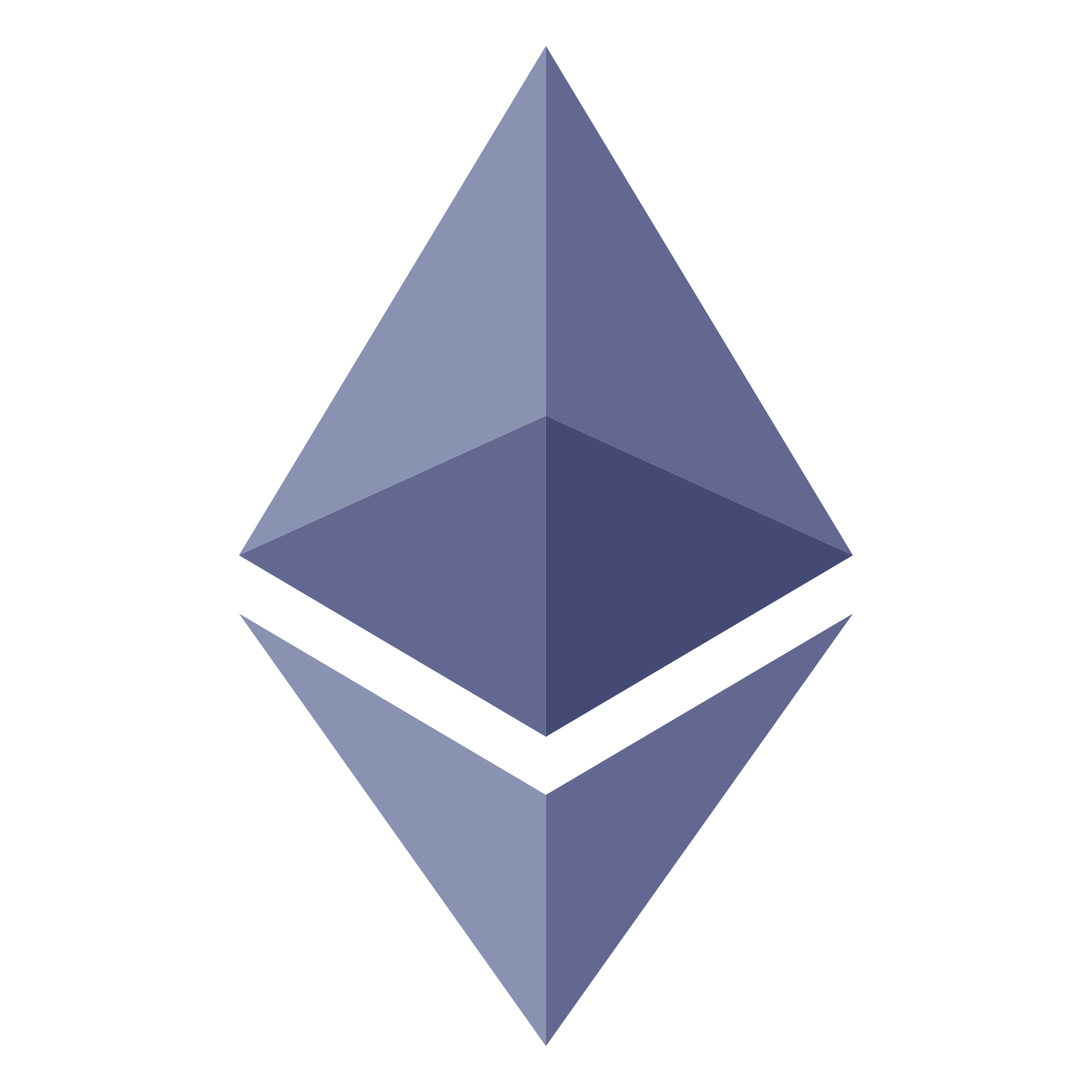 ethereum
ethereum
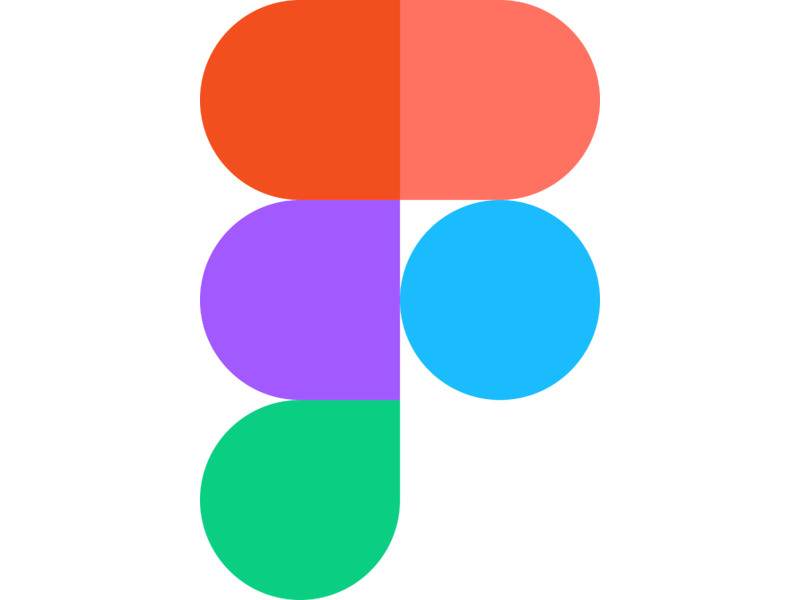 figma
figma
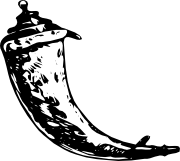 flask
flask
 git
git
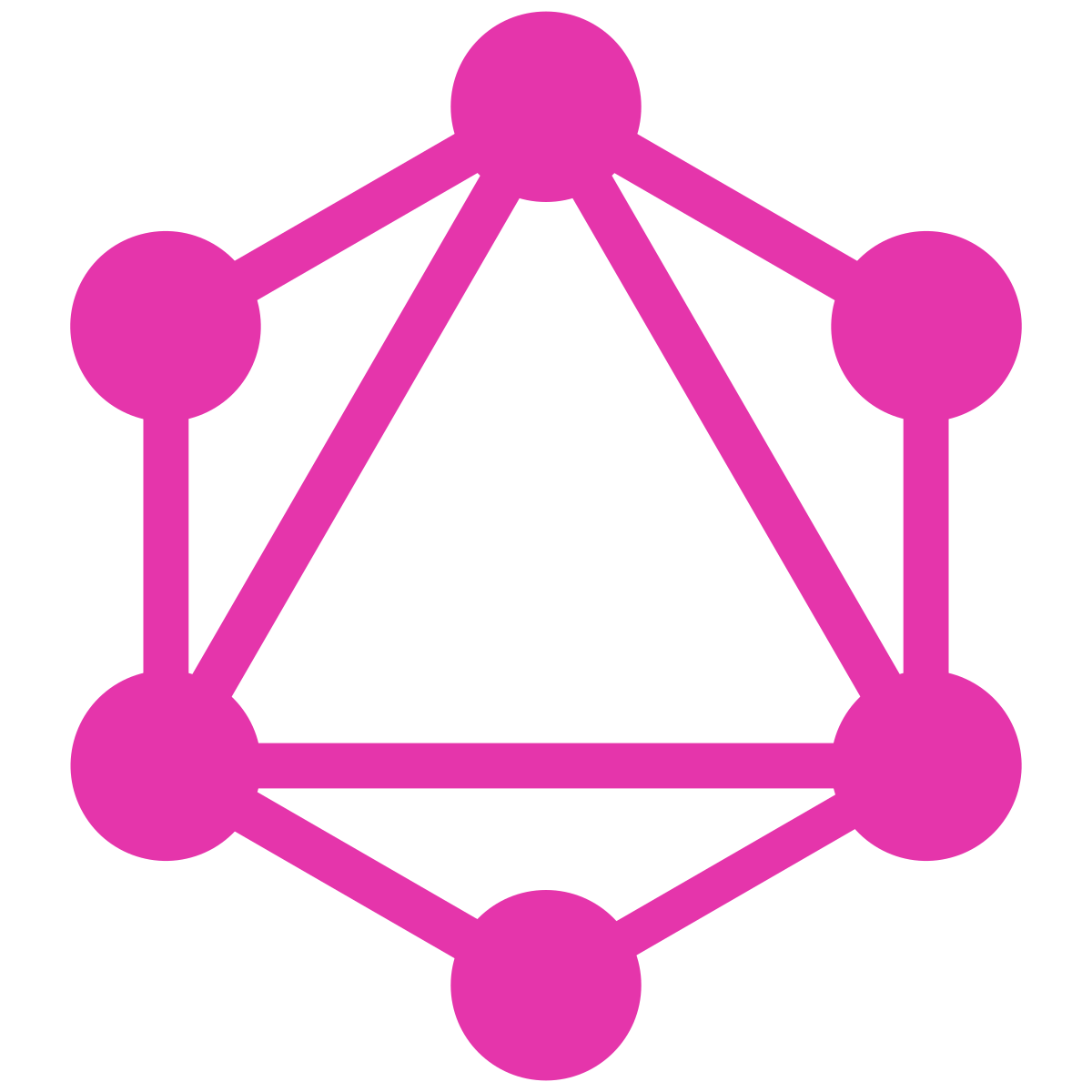 graphql
graphql
 jekyll
jekyll
 jenkins
jenkins
 js
js
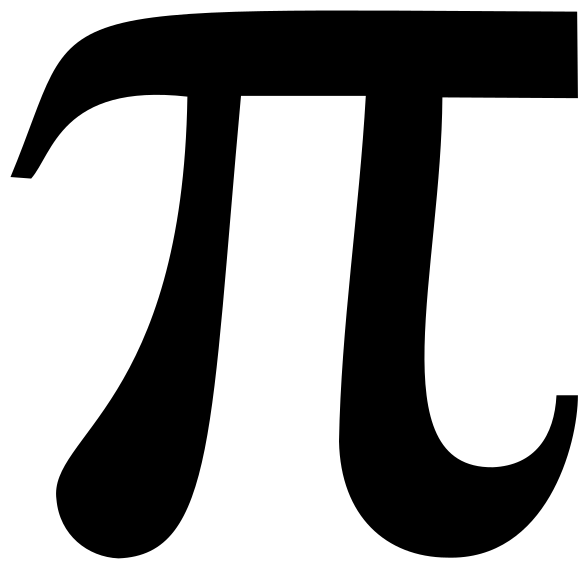 maths
maths
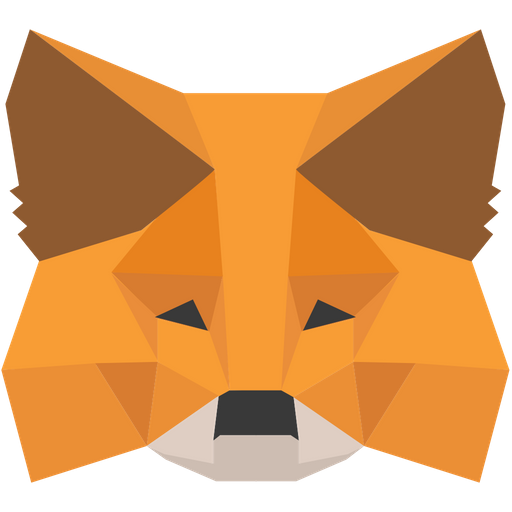 metamask
metamask
 mobx
mobx
 mysql
mysql
 oas
oas
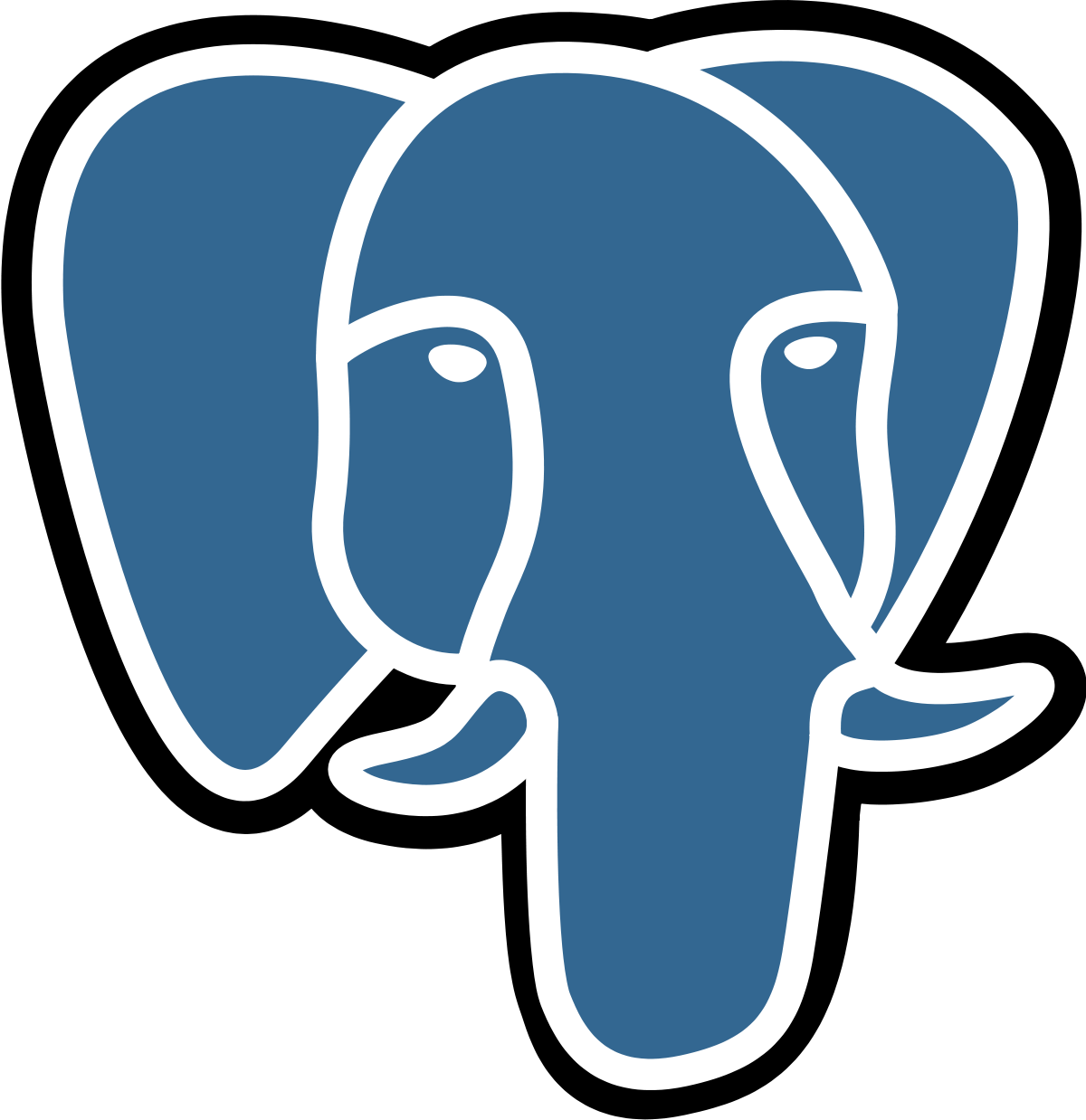 postgres
postgres
 postman
postman
 puml
puml
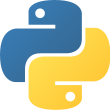 python
python
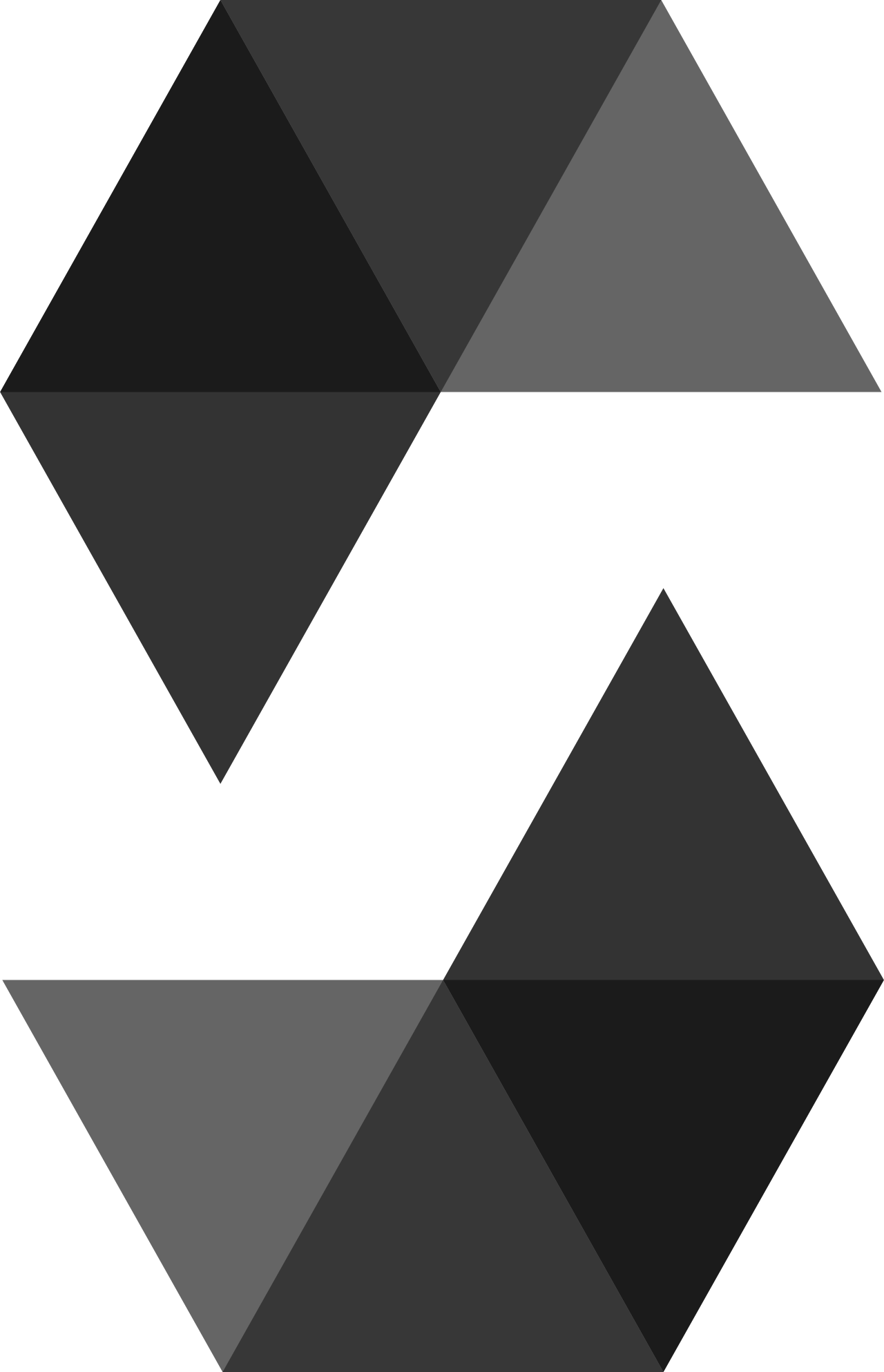 solidity
solidity
 splunk
splunk
 sqlalchemy
sqlalchemy
 sqlite
sqlite
 typescript
typescript
 unicode
unicode
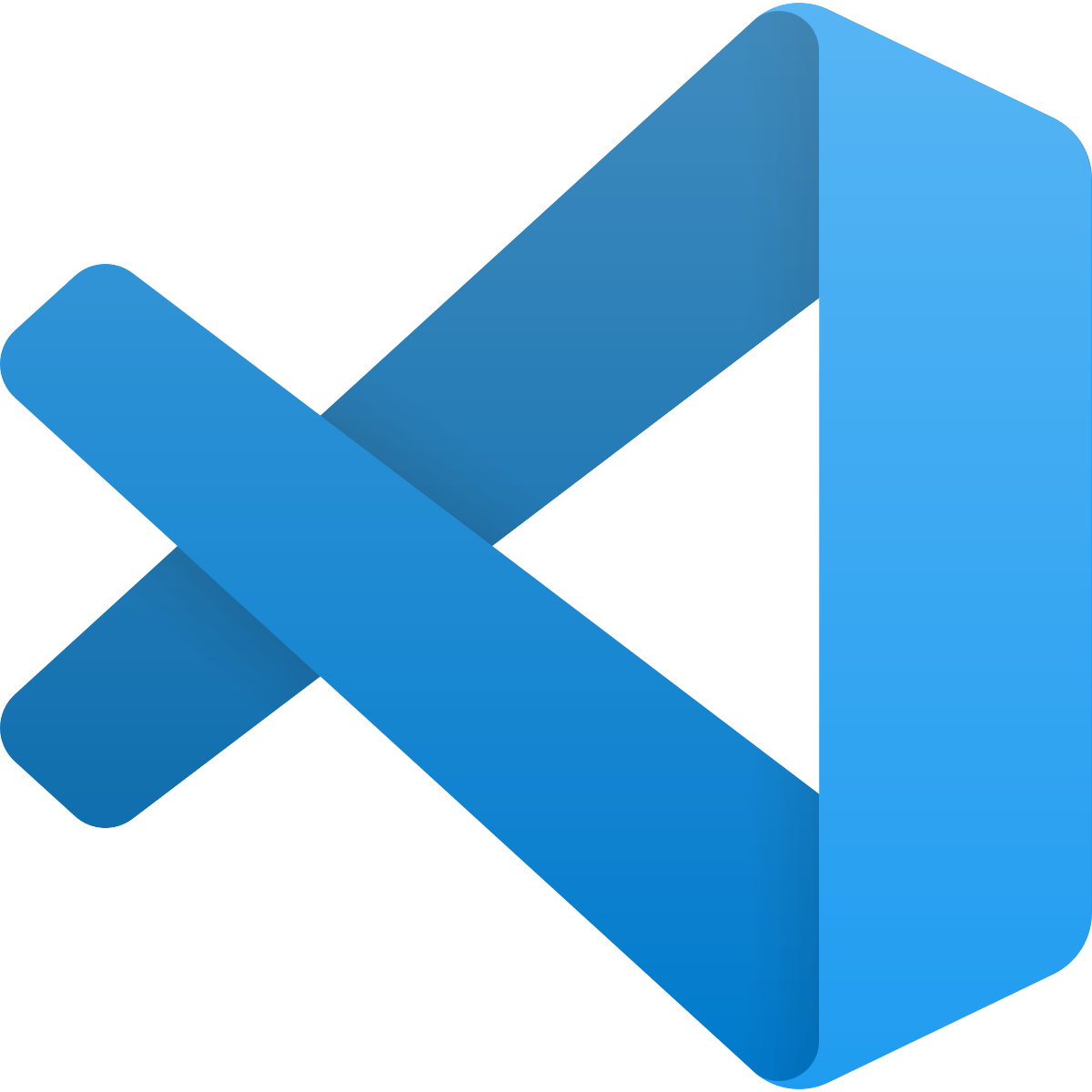 vscode
vscode
 zsh
zsh