Blog Posts
Minio Grain Storage For Microsoft Orleans
Jun 8th, 2018Grains states in Orleans are stored in a grain storage. Orleans ships with multiple highly available storage implementation like Azure blob storage or AWS Dynamodb. Today we will see how we can implement our own grain storage which will store grains on Minio, an open source free private cloud storage.
Proxy Aspnetcore With Nginx
Jun 1st, 2018Manage Kestrel Process With Systemd
May 25th, 2018Kestrel is a lightweight standalone process. In order to host it on Linux, the recommended approach is to install it as a service. Systemd is a group of tools providing functionalities to manage processes on Ubuntu. Today we will see how we can manage an ASP NET Core application together with its Kestrel process using systemd tools.
Useful Bash Commands
May 18th, 2018Since I have installed Ubuntu as a subsystem, I see myself using more and more bash. The reason being that all the VMs I spin up are Ubuntu VMs. My interactions with my servers are very basic but even for those, there are many beautiful commands which ease my interactions. Today I would like to go through the commands and tips which I use on a daily basis.
Visual Studio Libman
May 11th, 2018Few weeks ago I discussed how we could create a healthchek library which would return json status of our application. Using the json, I wanted to make a quick page to display healthchecks in a nice visual. I wanted to quickly add Bootstrap and momentJS. For frontend libraries, I was used to use Bower as it nicely put every frontend package in /bower_components which can be served as static data. But since Bower was announcing that it was no longer supported and requested to use Yarn or NPM, I started to look around for an easier solution than those as I don’t really care about source code of the frontend libraries, all I want is the latest compiled versions. After few minutes of research, I found out that the team in Microsoft felt the same way as I did and already worked on a tool called Library manager (libman) and is available in VS Preview for the moment. Libman gives the benefit to allow developers to download locally the latest compiled version of the CSS or JS of their preferred frameworks for frontend usage. We can see Libman as a CDN file management for local usage. Today I will show how it can be used and combined with Razor pages to bring quickly pages to life.
Async Versus Subscibe
May 4th, 2018Over the past year, working in companies using Angular, many times have I been in situations where I was asked to explain the differences between async pipe and .subscribe in Angular. More precisely explain my standpoint which is to always use async pipe when possible and only use .subscribe when side effect is an absolute necessity. The challenge in explaining this comes to how to convince without giving an hour boring lesson of why side effects in logic are hard to maintain and how prematured .subscribe forces developers to make unecessary side effects.
So today I would like to talk about that and provide explanations which I hope will help to understand which to use.
Implement Healthcheck In Aspnetcore
Apr 27th, 2018Healthchecks are used to assess the health of an application. There are multiple level of checks which can be implemented, the first level being whether the application is itself running. The second level being whether the application dependencies, services, databases, files, are accessible by the application. Last level being whether the process itself is healthy, consumes a reasonable amount of CPU/RAM. Today we will see how we can implement a simple healthcheck middleware for ASP NET Core.
Semantic Versioning Dotnet
Apr 20th, 2018Versioning application allows us to know which features are currently available in the environment where we deployed but when our application is composed by multiple webservers, it becomes tedious to maintain the versioning. On top of that with the dotnet core movement, management of versioning has changed. Today I will show a way to automate the versioning using Gitversion and how it can be used for dotnet core and dotnet framework.
Microsoft Orleans Migration From 1 To 2
Apr 11th, 2018Prior 2.0.0 stable, we used to configure client and silo using ClientConfiguration and ClusterConfiguration. I was hard to understand how to configure those as many options were available. Moving forward to 2.0.0 stable, ClientConfiguration and ClusterConfiguration no longer exist! It has now been replaced by a ClientBuilder and a SiloBuilder (notice there is no cluster builder). The shift toward builders makes life easier to us to configure client and silo. Today I want to take the time to explain how the migration between beta 3 and stable can be done.
Hashicorp Vault With Aspnetcore
Apr 8th, 2018Last week I talked about Hashicorp Vault and how it could be used to store secrets. Today I will continue on the same line and show how we can host Vault behind IIS and use what we learnt in the previous post to retrieve secrets from ASP.NET Core.
Hashicorp Vault
Apr 1st, 2018During development it is common to save local connection string in the code via setting files. But when it comes the time to deploy, hosted environments should not have their secrets persisted as plain text in the code. Since those can’t be saved in the git repository, they have to be stored in a secure place where they can be managed easily, a vault. Hashicorp Vault is one of this software which allows us to store and retrieve secrets while providing a granular level of control over the secret accesses. Today we will see the basic configuration of Hashicorp Vault to store and retrieve secrets using the Vault CLI.
Lets Encrypt With Iis
Mar 24th, 2018Few weeks ago we saw how we could generate a SSL cert for free using a browser based ACME implementation. While doing that, we had some manual process for the verification to happen, either by changing the DNS settings or making a key available on an endpoint and at the end we were handling the key to upload it to our server. Today we will see how we can achieve that with an automated verification process and without manual handling of the secrets using IIS and win-acme.
Estimate Aws Infrastructure Cost
Mar 17th, 2018Remote Powershell With Winrm
Mar 9th, 2018The Remote Desktop Protocol is great to access remotely a Windows Server machine. It is great for actions requiring visual but for actions which can be taken from a PowerShell prompt within the server, it would be best to directly access to a remote PowerShell session from our local computer. Today we will see how we use the Windows Remote Management included in Windows Server to gain access to a remote PowerShell session and therefore manage our server from our local computer through PowerShell.
Ubuntu On Windows With Subsystem Linux
Mar 2nd, 2018Dotnet and ASP NET Core are rapidly moving toward cross platform development. As of today, we are already able to write dotnet application running on Windows, Linux or docker. But when our development environment differs from our production environment, for example using Windows for development while deploying on Ubuntu, it can be hard to catch problems early. What we can do is spin off a virtual machine which we can use to test our application for development pruposes. Recently a new approach came to life thanks to Windows subsystems which allows us to run a Linux binaries executables natively on Windows 10. Today we will explore how we can run a Hello World ASP NET Core application locally on Ubuntu on Windows 10.
 chrome
chrome
 cypress
cypress
 dbeaver
dbeaver
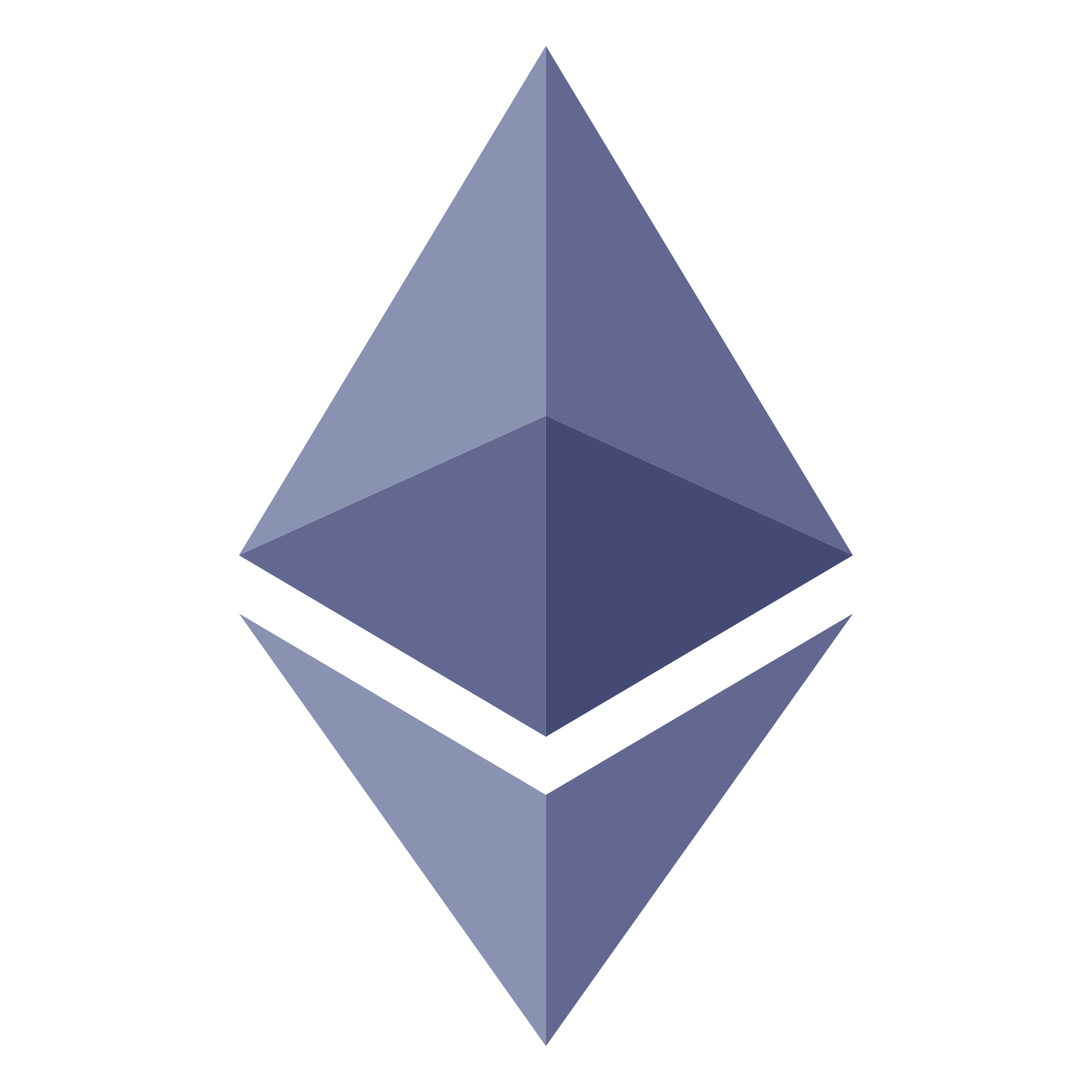 ethereum
ethereum
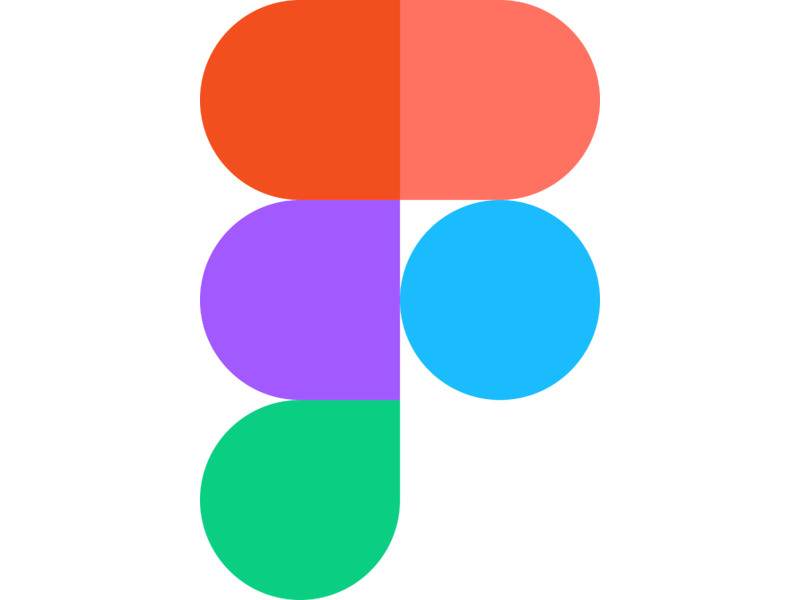 figma
figma
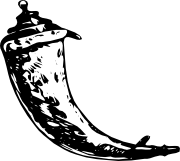 flask
flask
 git
git
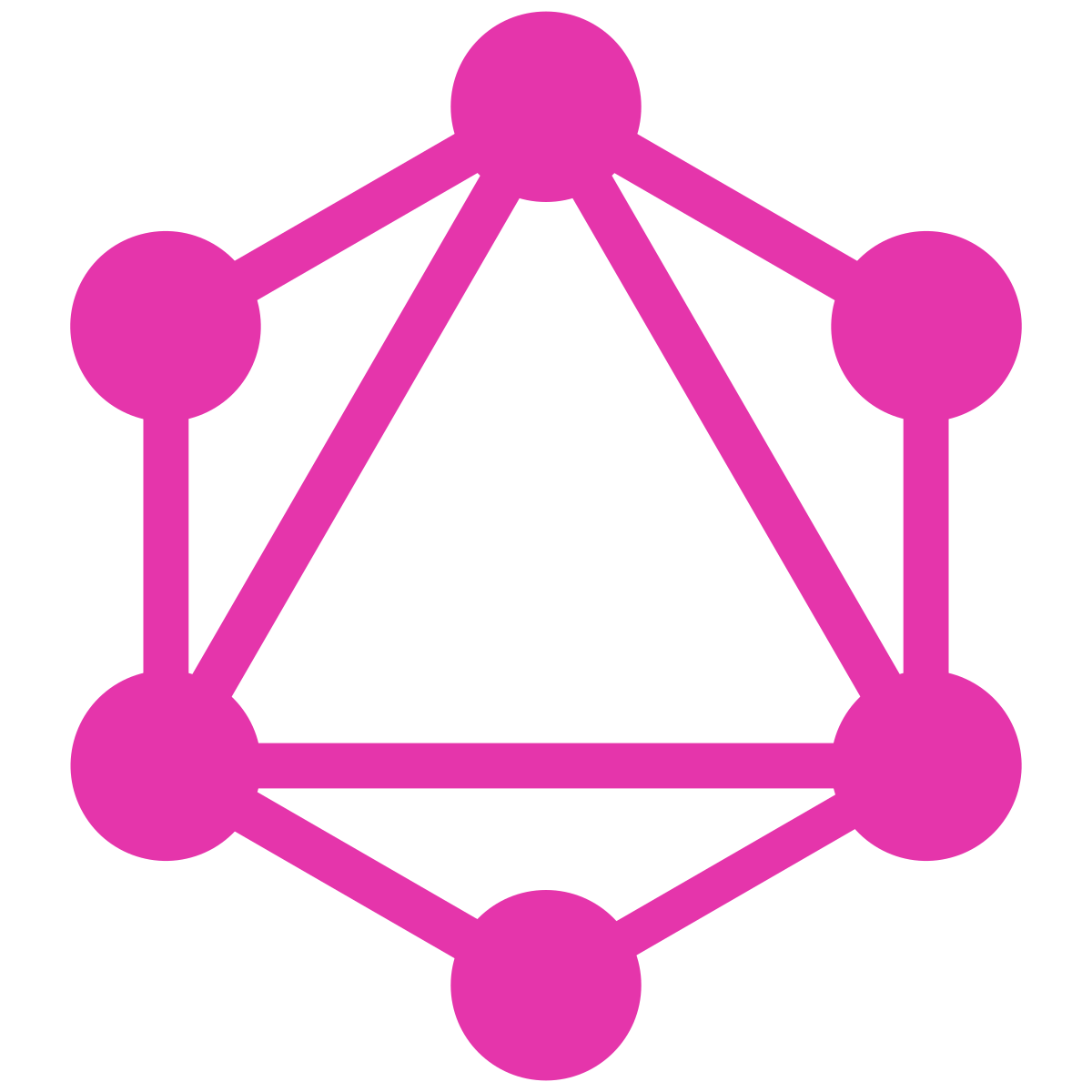 graphql
graphql
 jekyll
jekyll
 jenkins
jenkins
 js
js
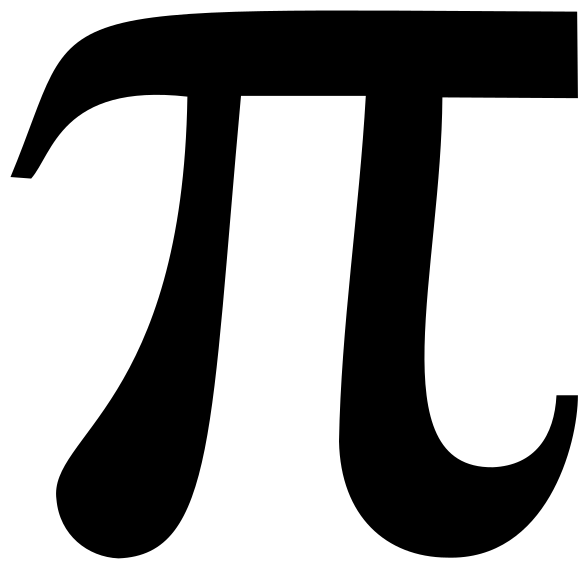 maths
maths
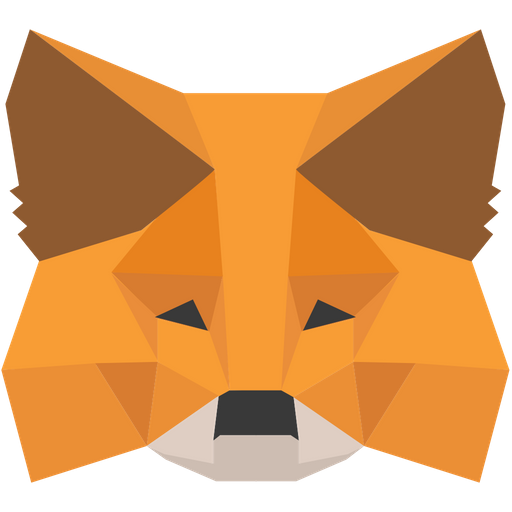 metamask
metamask
 mobx
mobx
 mysql
mysql
 oas
oas
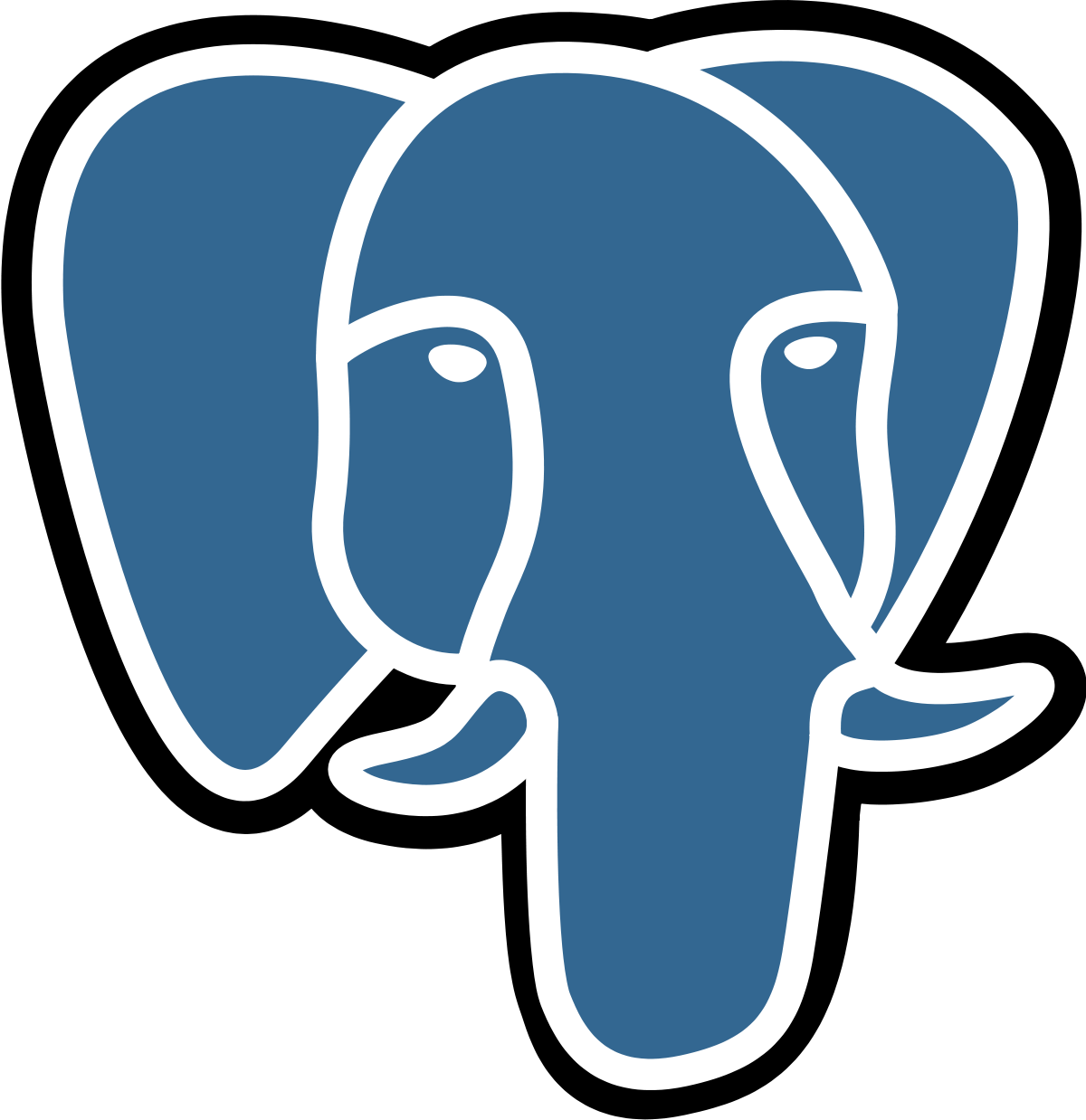 postgres
postgres
 postman
postman
 puml
puml
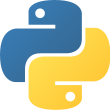 python
python
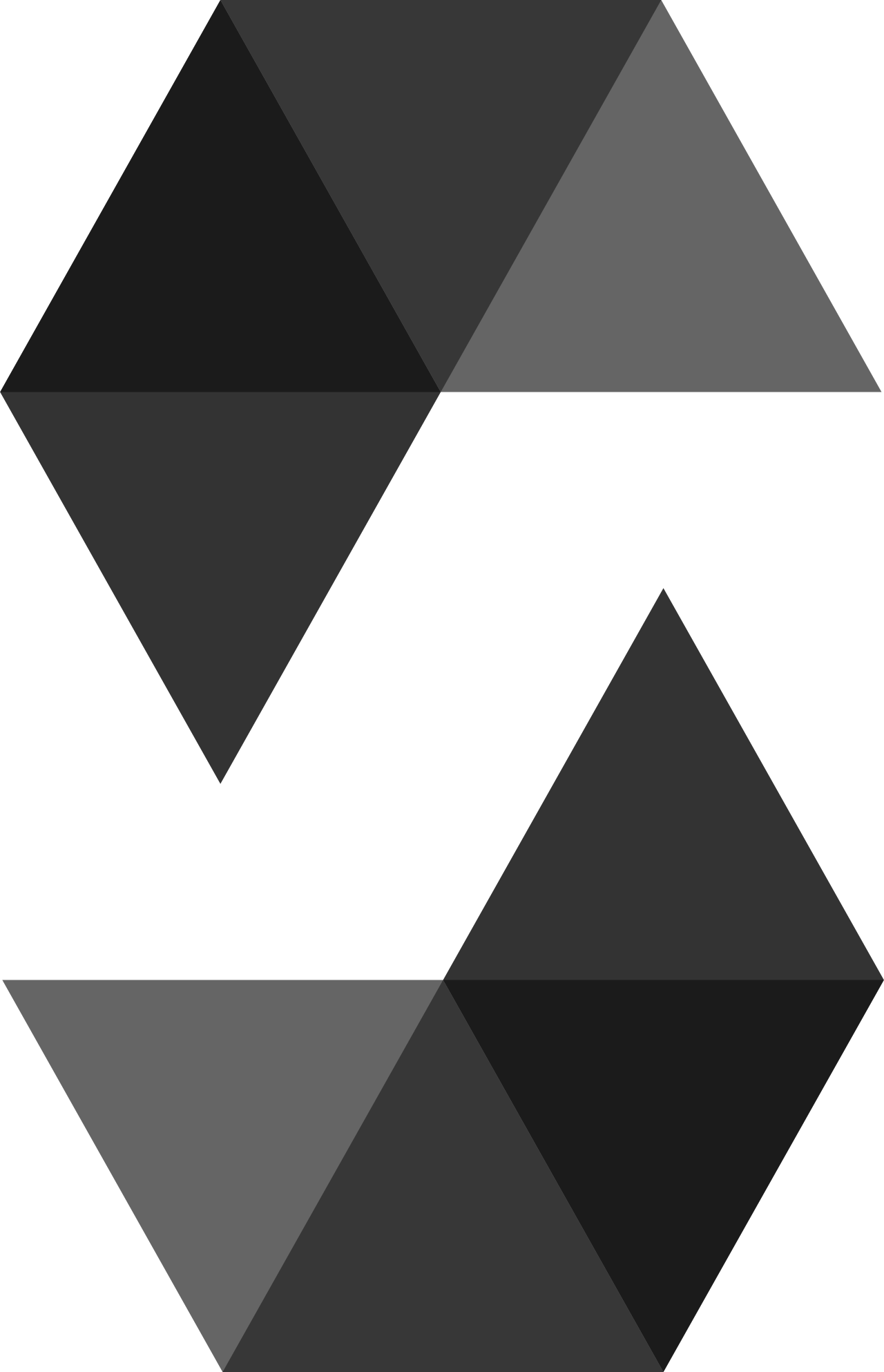 solidity
solidity
 splunk
splunk
 sqlalchemy
sqlalchemy
 sqlite
sqlite
 typescript
typescript
 unicode
unicode
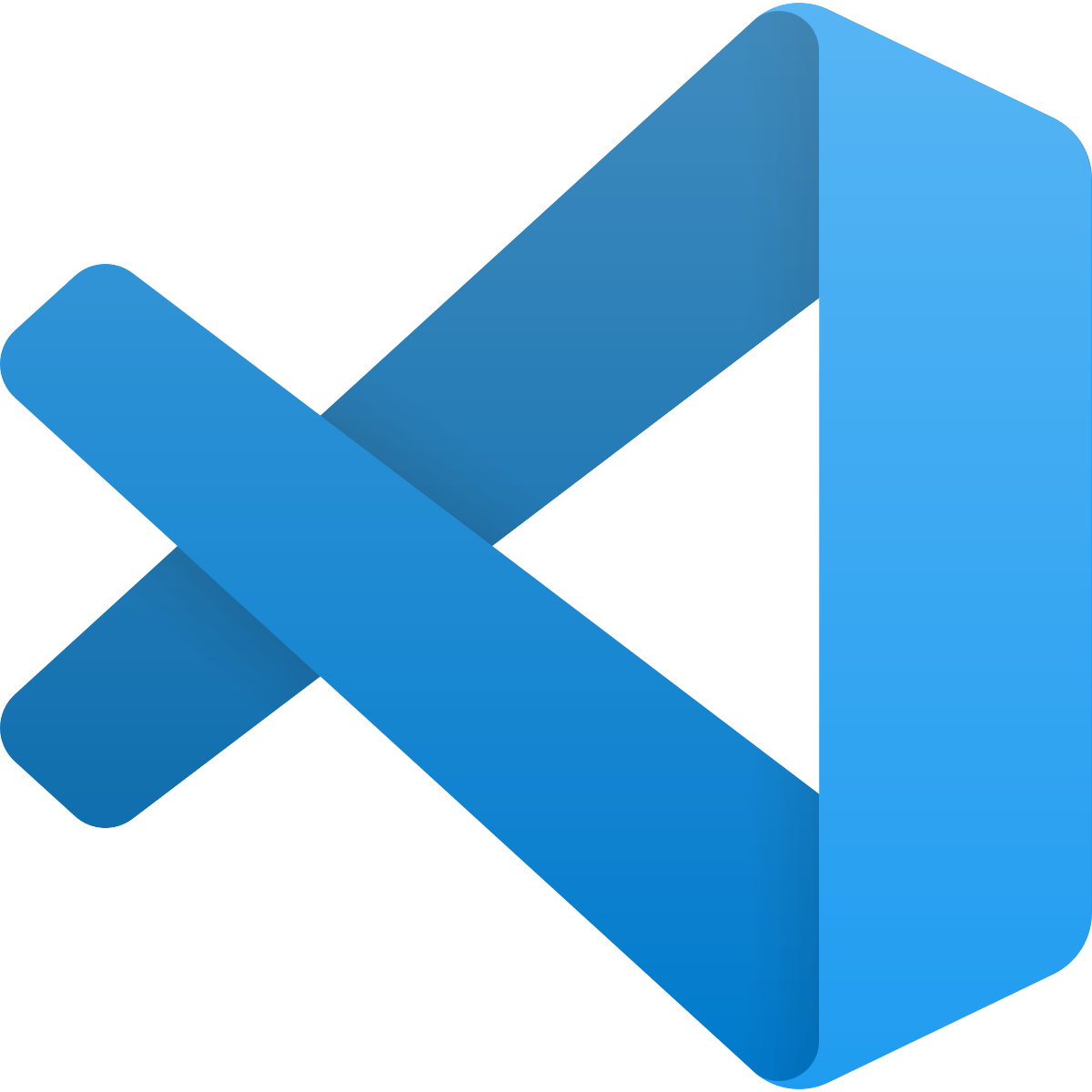 vscode
vscode
 zsh
zsh