Blog Posts
Sdk Projects And Assets Json
Aug 17th, 2018Aspnetcore 2.1 Apicontroller
Aug 10th, 2018ASP NET Core 2.1 brings a set a enhacements for Web API development, Web API being a service accessible via HTTP and returning result in Json format. Those enhancements aim to simplify the composition of those APIs and also remove unecessary functionalities. Today we will explore those enhancements.
Update Npm Packages With Ncu
Aug 3rd, 2018Angular With Signalr Core
Jul 27th, 2018Last week we saw how to configure SignalR and get a server notifying a client built as Razor page via Websockets. We completed the post by having a fully functional backend setup with SignalR and authentication done via Resource Owner Password. Today we will see how we can connect to SignalR hub from an Angular application and demonstrate how we can authenticate.
Manage Aspnetcore Configuration With Systemd
Jul 24th, 2018Debug 502 Bad Gateway Nginx
Jul 22nd, 2018When proxying a request to an underlying server, it is necessary to validate its SSL certificate. For example, if we have a process running on https://localhost:5001, we can configure Nginx to validate the certificate used by localhost:5001. But if we miss one step, we face the common error 502 Bad Gateway returned by Nginx. Today we will see two scenarios where we can face the error and how to fix them.
End To End Encryption Between Nginx Aspnetcore Kestrel Angular
Jul 20th, 2018Internet is moving toward secure connections whereby HTTPS is a priority. Browsers are now warning users when navigating to non secured website. With this movement, Kestrel and ASPNET Core have adopted the mentality of security by default rather than security when needed. HTTPS will now be the default and HTTP will be a necessity due to implementation constraints. Together with Lets Encrypt and ACME protocol, we do not have excuses for not implementing an SSL connection.
Httpclientfactory Aspnetcore
Jul 16th, 2018Signalr Aspnetcore
Jul 13th, 2018SignalR is a framework from ASP NET Core allowing us to establish a two way communication between client and server. This two way communication allows the client to send messages to the server but more importantly allows the server to push messages to the client. SignalR makes use of Websocket when available else it falls back to SSE or pulling. Today we will focus on how to setup SignalR to work with WSS, Websocket secure and how we can authenticate the user requesting to connect to our SignalR hub via Websocket.
Debug Dotnet Version Installed
Jul 8th, 2018Fix Redirect Localhost
Jul 7th, 2018This post shows how to fix an annoying automatic redirect issue in localhost.
Self Signed Certificate For Identity Server
Jul 6th, 2018Serilog Setup For Multi Environments
Jun 29th, 2018Gitlab Pipeline
Jun 22nd, 2018Few weeks ago I explained how we could setup a CI/CD pipeline whereby the runner would be on Windows and the last stage was to package the application. Today we will see how we can setup a runner on Ubuntu CI server and use it to build and deploy an ASP MET Core application onto a Ubuntu 16.04 server.
Configure Webpack To Compile Bootstrap
Jun 15th, 2018Few weeks ago I talked about LibMan which was a tools preinstalled on Visual Studio 2017 preview allowing local download of cdnjs minified css/js. Today I will show how we can configure Webpack with npm to manage libraries like Bootstrap and minify both css and js while applying all its good algorithm like tree shacking.
 chrome
chrome
 cypress
cypress
 dbeaver
dbeaver
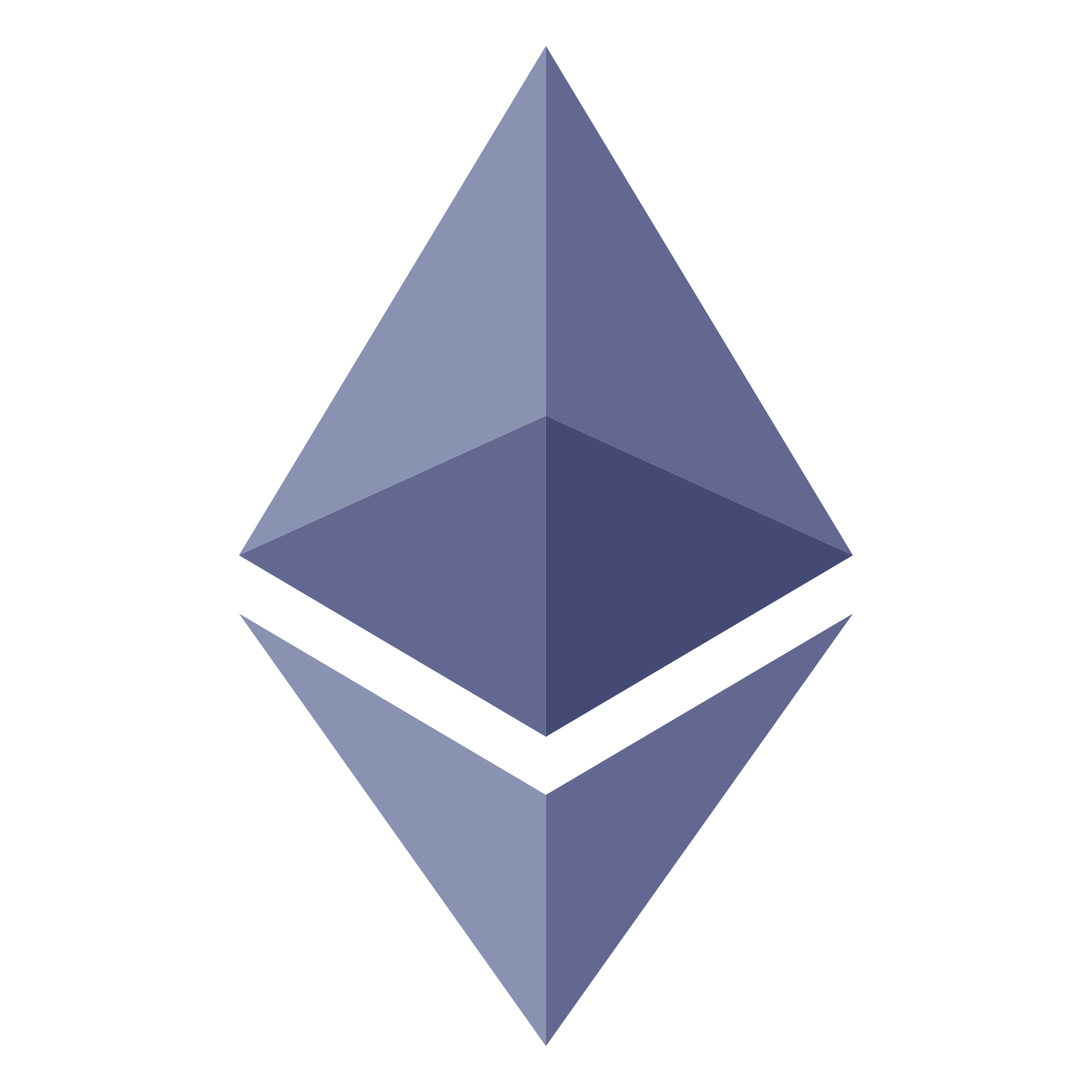 ethereum
ethereum
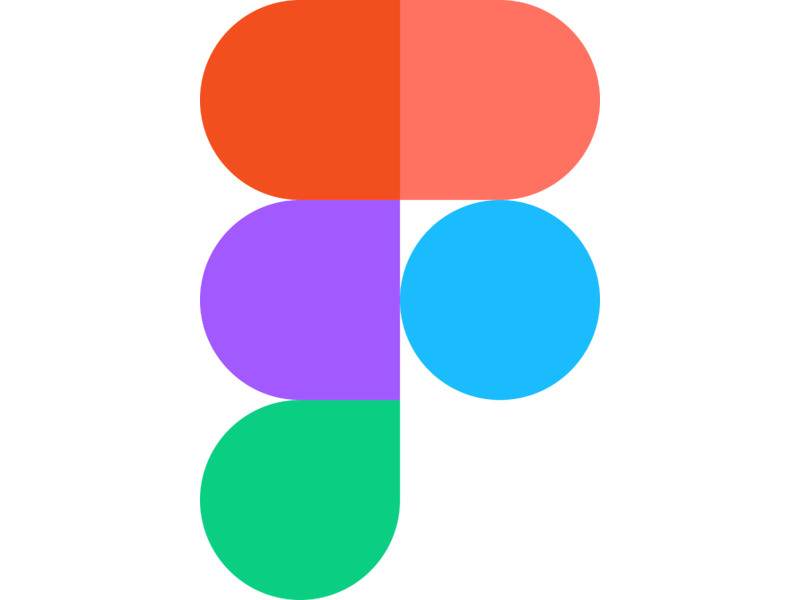 figma
figma
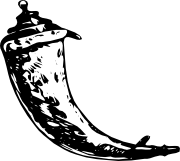 flask
flask
 git
git
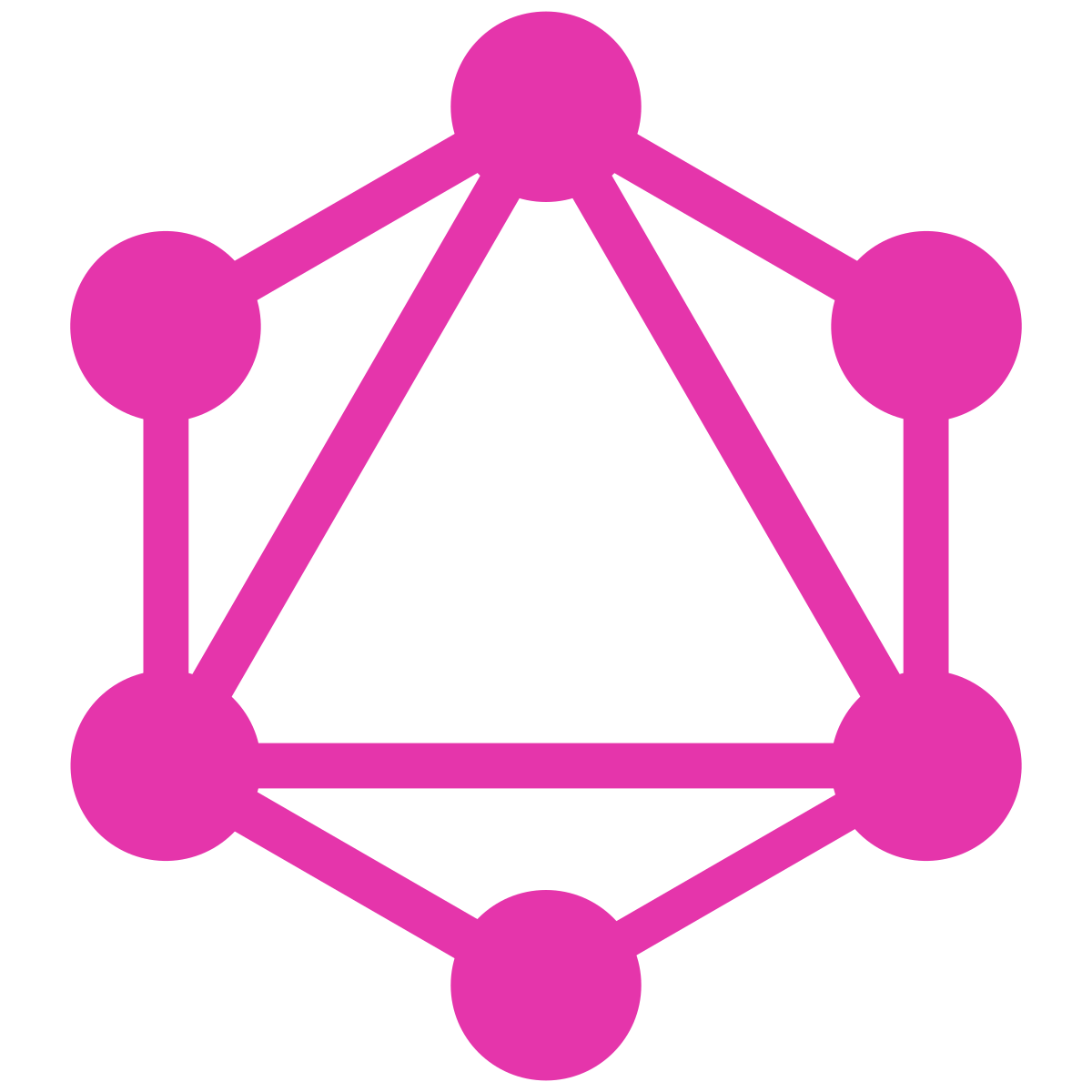 graphql
graphql
 jekyll
jekyll
 jenkins
jenkins
 js
js
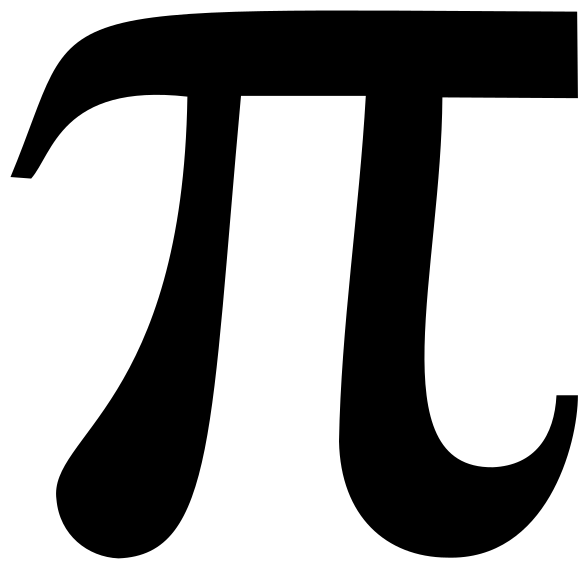 maths
maths
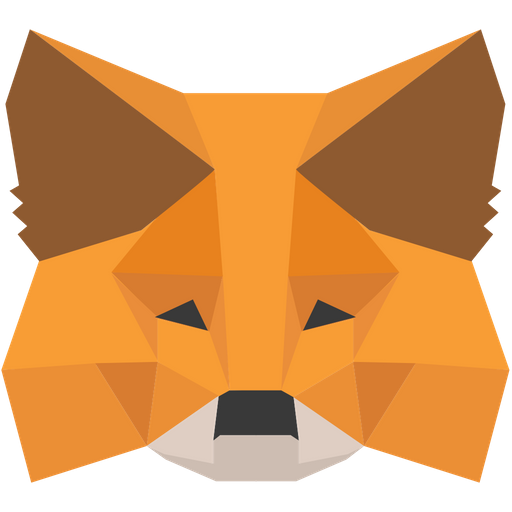 metamask
metamask
 mobx
mobx
 mysql
mysql
 oas
oas
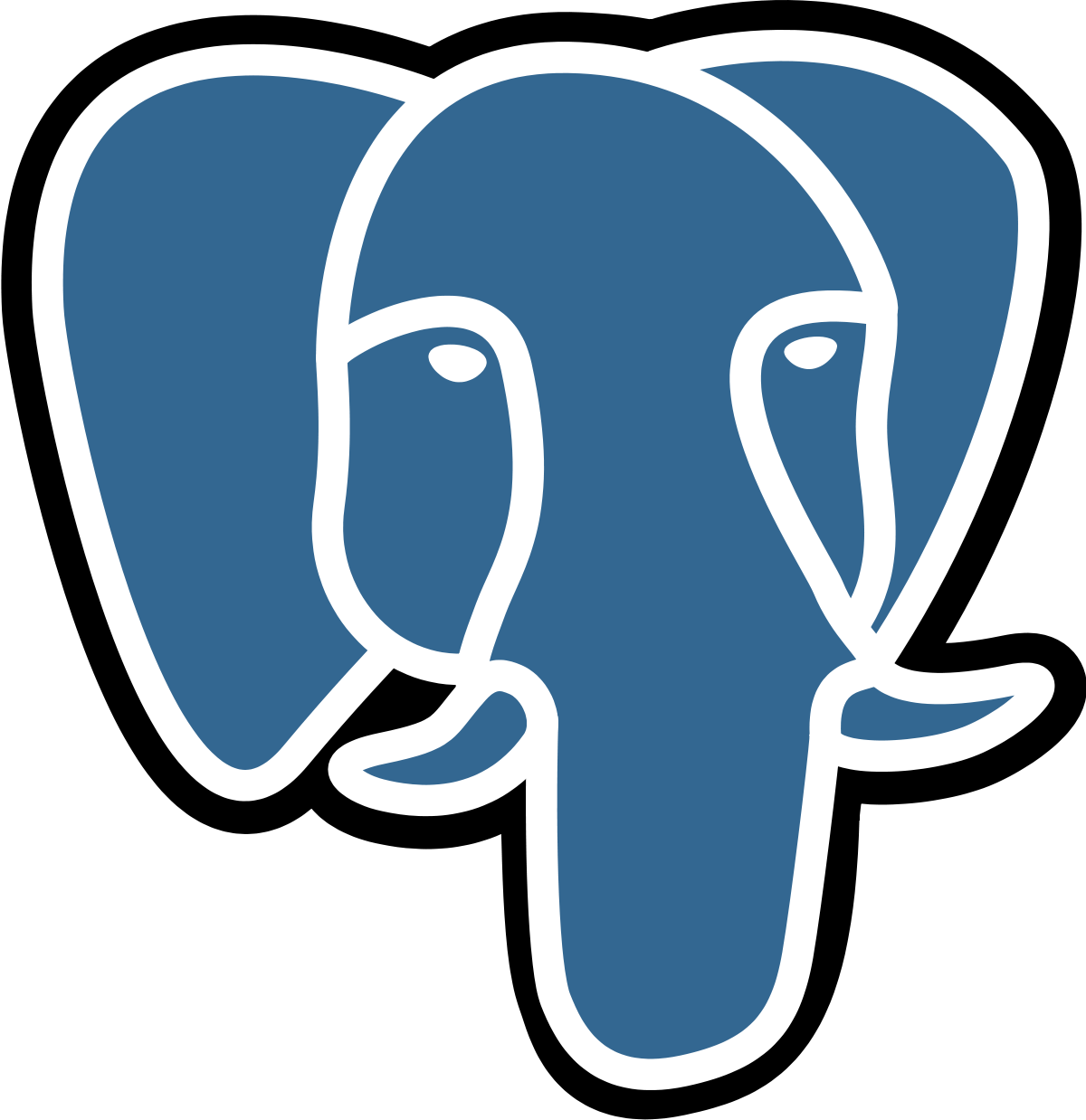 postgres
postgres
 postman
postman
 puml
puml
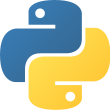 python
python
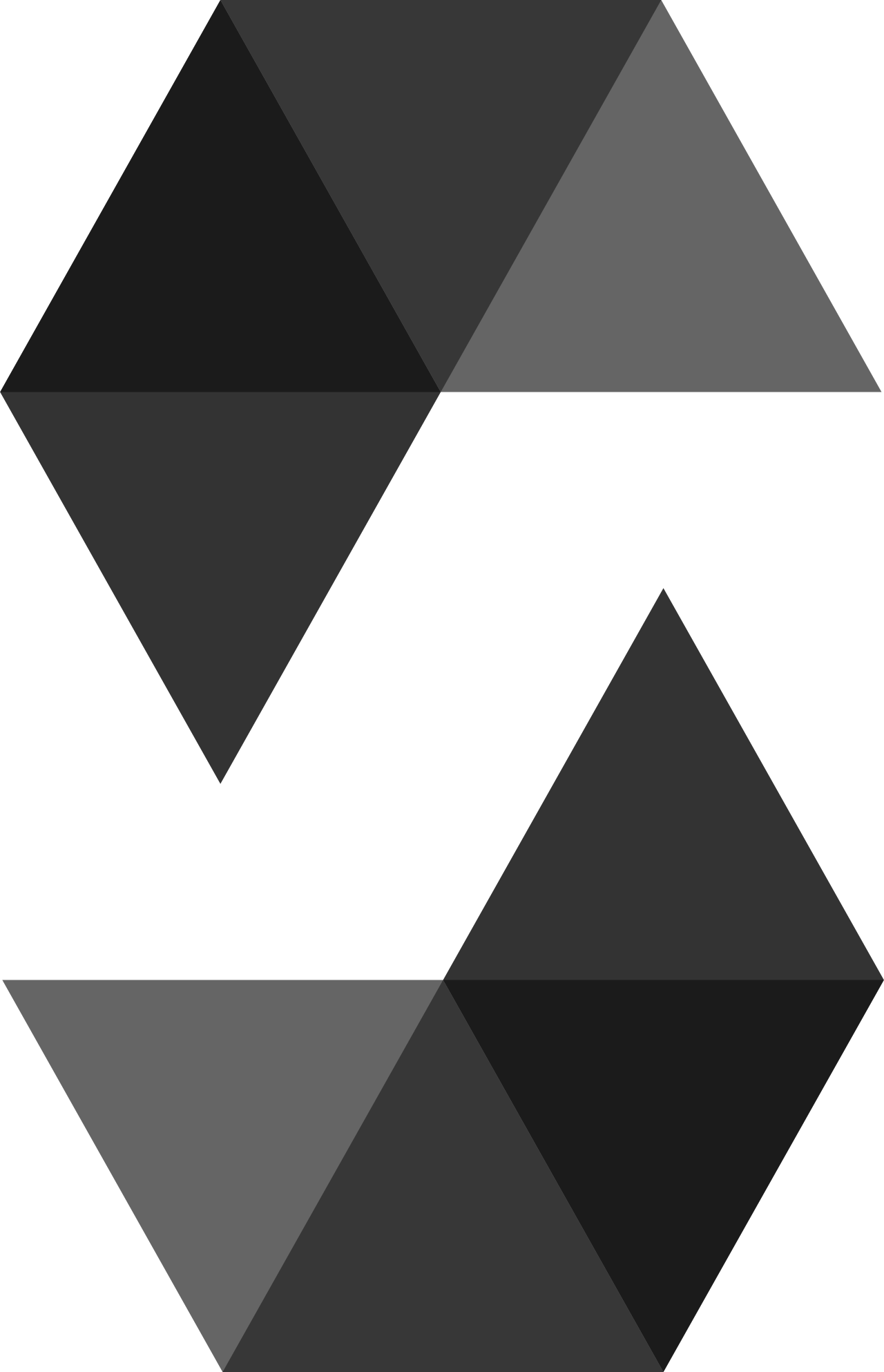 solidity
solidity
 splunk
splunk
 sqlalchemy
sqlalchemy
 sqlite
sqlite
 typescript
typescript
 unicode
unicode
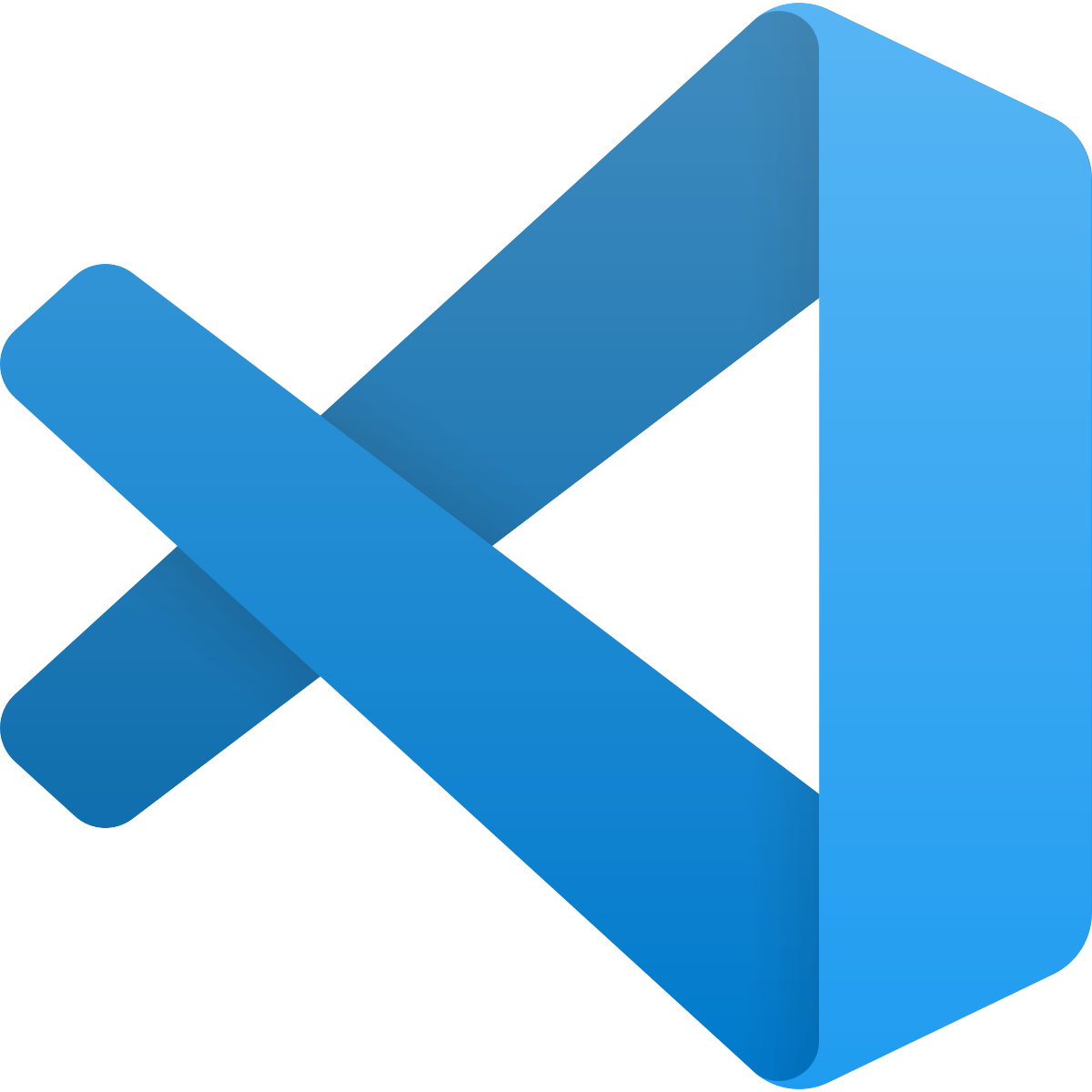 vscode
vscode
 zsh
zsh