Blog Posts
Primeng Tree Structure
Jul 29th, 2017PrimeNg is a Angular component library. Compared to other component libraries like ngbootstrap or material, PrimeNg comes with more advance components which can’t be found elsewhere, one of them being the tree structure. Having the component is one thing but having to build the tree data which can be used by the component is another hard part. Therefore today I will firstly show how we can use PrimeNg and secondly I will show how we can mold data to fit in the model used to build PrimeNg tree.
Conemu A Better Command Prompt For Windows
Jul 22nd, 2017When developing multiple Web api under multiple Visual Studio solutions, it can become very tedious to maintain, run and debug. Opening multiple instances of Visual Studio is very costly in term of memory and running all at once also clutter the screen which rapidly becomes irritating. With the advent of dotnet CLI tools, it has been clear that the next step would be to move out of the common “right click/build, F5” of Visual Studio and toward “dotnet run” on a command prompt. Last month I was looking for a Windows alternative of the bash terminal which can be found on Mac and I found ConEmu. ConEmu provides access to all typical shells via an enhanced UI. Today we will see how we can use ConEmu to ease our development process by leveraging only 2 of its features; the tasks and environment setup.
Aspnet Core Configuration Framework And Appserttings
Jul 15th, 2017Every application needs configurations, whether it is a port, or a path or simply string values. In order to deal with configurations, ASP NET Core ships with a Configuration framework. The framework provides a builder allowing to read configurations from different json files, supports environment convention and also defining custom configuration providers in order to read from other sources like MSSQL or other services. Today we will see how we can use the configuration framework.
Angular Ngrx
Jul 8th, 2017The goal of Angular components is to be completely independent. This can lead to mismatch of displayed data where one component isn’t in sync with what other components are displaying. One solution is to have a stateful service shared among all components and delivering global data. This can be problematic when multiple pieces have to be globally accessible among multiple components. In this situation, the need for a global state becomes inevitable.
Angular Cli
Jun 27th, 2017In order to facilitate the creation of a new Angular project, it is possible to use the Angular CLI. Angular CLI is a CLI providing functionality to bootstrap, upgrade and serve your Angular app. Today we will see how we can use Angular CLI to improve our workflow.
Understand Angular Router
Jun 22nd, 2017Angular Reactive Form
Jun 15th, 2017I have been following the reactive movement for a long time now, especially from UI perspective from push design with websockets to in browser reactivity with WebSharper.UI.Next. In term of form design, I always felt like there was a lack. A form concept is simple, but it always escalates to an extremely over designed code with inline validation, server validation, incorrect validation at time, multisteps, asynchronous selection, etc… Something was missing, how the validation was done and how dirty it was to code a proper post back form.
Angular Ngcomponent
Jun 10th, 2017Angular Ngmodule
Jun 3rd, 2017The first time I saw the NgModule decorator and its arguments I was completely lost. I couldn’t understand what was the meaning of imports, declarations, exports, providers or bootstrap and I had a hard time finding clear explanations. So today I will go through each attributes and provide an explanation together with an example to understand what is the role of each NgModule argument.
Entity Framework Core Sqlite
May 26th, 2017Entity Framework is a framework abstracting away all the complexity of dealing with storage. This abstraction is also known as ORM ~ object-relational mapping.
There is a number of provider which are implementation of the storage like SQL server or MySql or also SQLite, the one we will be seeing in this post.
SQLite is a embedded database. The whole database is contained within a single .db file which makes it highly portable, so portable that it is the default database installed in mobile OS like iOS and Android. It is extremely easy to use and to maintain. It also offer a powerful implementation of SQL. Today we will see how we can make use of Entity Framework with SQLite provider in a ASP.NET Core application.
Aspnetcore Razor And Tag Helpers
May 19th, 2017Razor is a HTML templating engine which allows us to construct HTML pages from a combination of data and HTML markup. The power of Razor resides in its typesafety and support for well known operators, conditional if else and iterators for while foreach. It allows us to directly use our C# models in the templates and call functions accessible by the view. Together with intellisense, it is quick way to build UI. Today we will explore some of the features from Razor.
Aspnetcore Route Attribute
May 10th, 2017Attribute route in ASP NET Core is an easy way to define URL routes for Web API projects. There can be instance where it gets confusing because of all the options provided. Today we will see the meaning of the different options and how they affect the constructed route. This post will be composed by 3 parts:
Opinions Decisions Be A Successful Team Mate
May 5th, 2017I have been working for more than 8 years in the software industry and have dealt with loads of developers from junior to senior. There are multiple points which can make a successful team mate. One of them is knowing when to have opinions and when to take decisions. One thing I have learnt is that decisions, forcefully agreed on, will most likely not be respected by the team. I also learnt that decisions come from opinions and the way we express opinions will dictate the level of respect team mates attributes to you and the level of trust they place in you. Just like in sport, respect and trust are the most important values to have. Today I would like to explore the different scenarios where we, as developer, should express our opinions and also when should we, as developer, take decisions.
Aspnetcore Filters
Apr 29th, 2017ASP NET Core comes with a concept of filters. Filters intercept the stages of the MVC pipeline and allows us to run code before/after their executions. They are meant to be used for cross-cutting concerns; logics which is required accross the whole application, generally not business oriented. One example is authorization where in a Web API, we would use to prevent unauthorized request to execute the code in our controllers. In order to do that we would have a filter at the entrance of the pipeline. In fact, ASP NET Core has predefine stages, the diagram can be found on the documentation https://docs.microsoft.com/en-us/aspnet/core/mvc/controllers/filters. Another example of a cross-cutting concern would be for logging and timing functions. While the concept of filters is easy to understand, the way to implement those aren’t always straight forward, especially when the filter instantiation itself requires simple objects. In order to illustrate our example we will only filter the Action stage. The same implementations can be applied to any stages of MVC pipeline.
Aspnetcore Authorization
Apr 21st, 2017Last week I touched on how we could authenticate users using Resource Owner Password flow with identity server. Authentication is the act of taking the information provided and verifying the “identity” of the user, ensuring that Alice (our beloved example user) is who she “claims” to be. In the program itself, we take her credentials and verify it and create and identity stating that the user is Alice and has claims A, B and C.
Authentication is the first part of the access security, the second part is the authorization. The difference being that for authorization, we know who the user is, what we are verifying is if Alice is allowed to perform what she is trying to perform. The easiest example is the difference between user access and admin access commonly seen in software where users are authenticated but aren’t authorized to perform all the actions available in the system.
 chrome
chrome
 cypress
cypress
 dbeaver
dbeaver
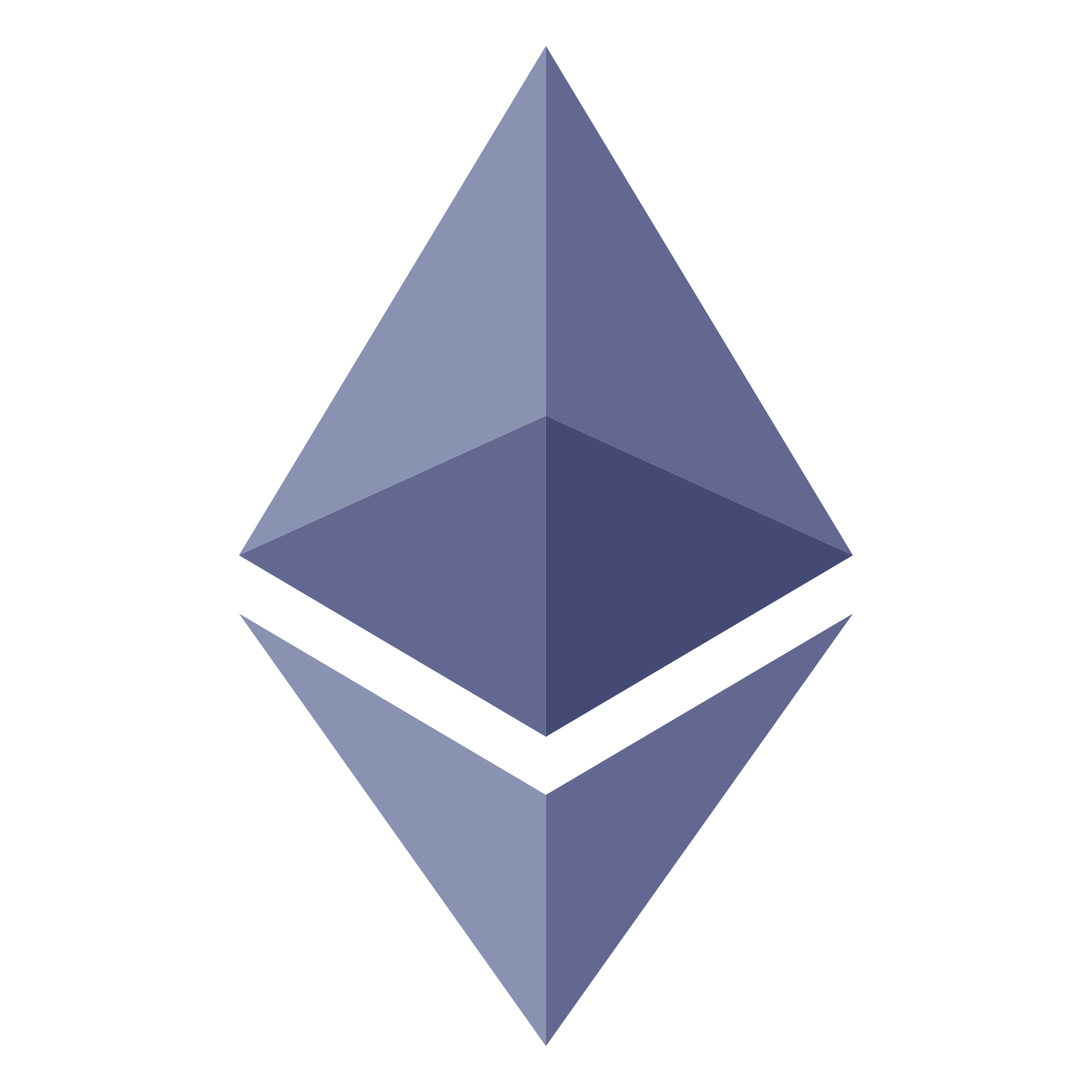 ethereum
ethereum
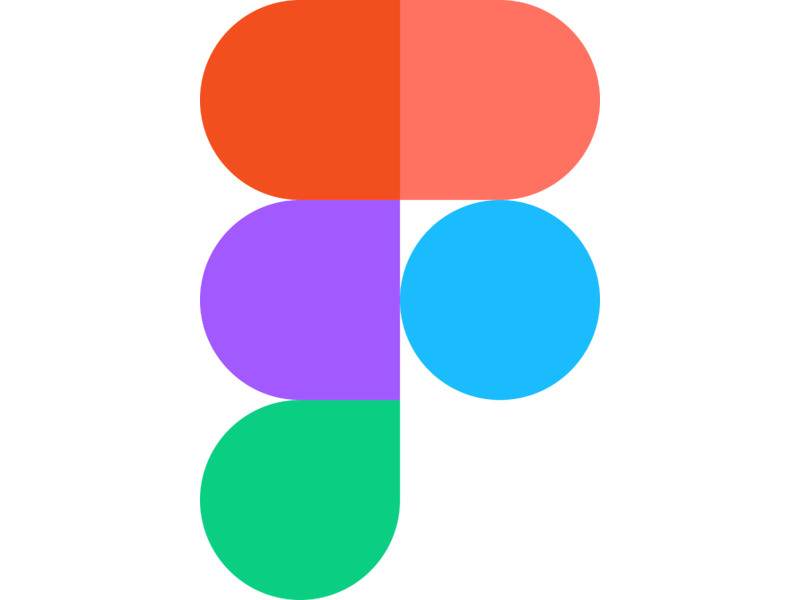 figma
figma
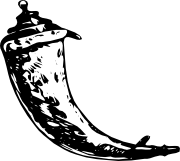 flask
flask
 git
git
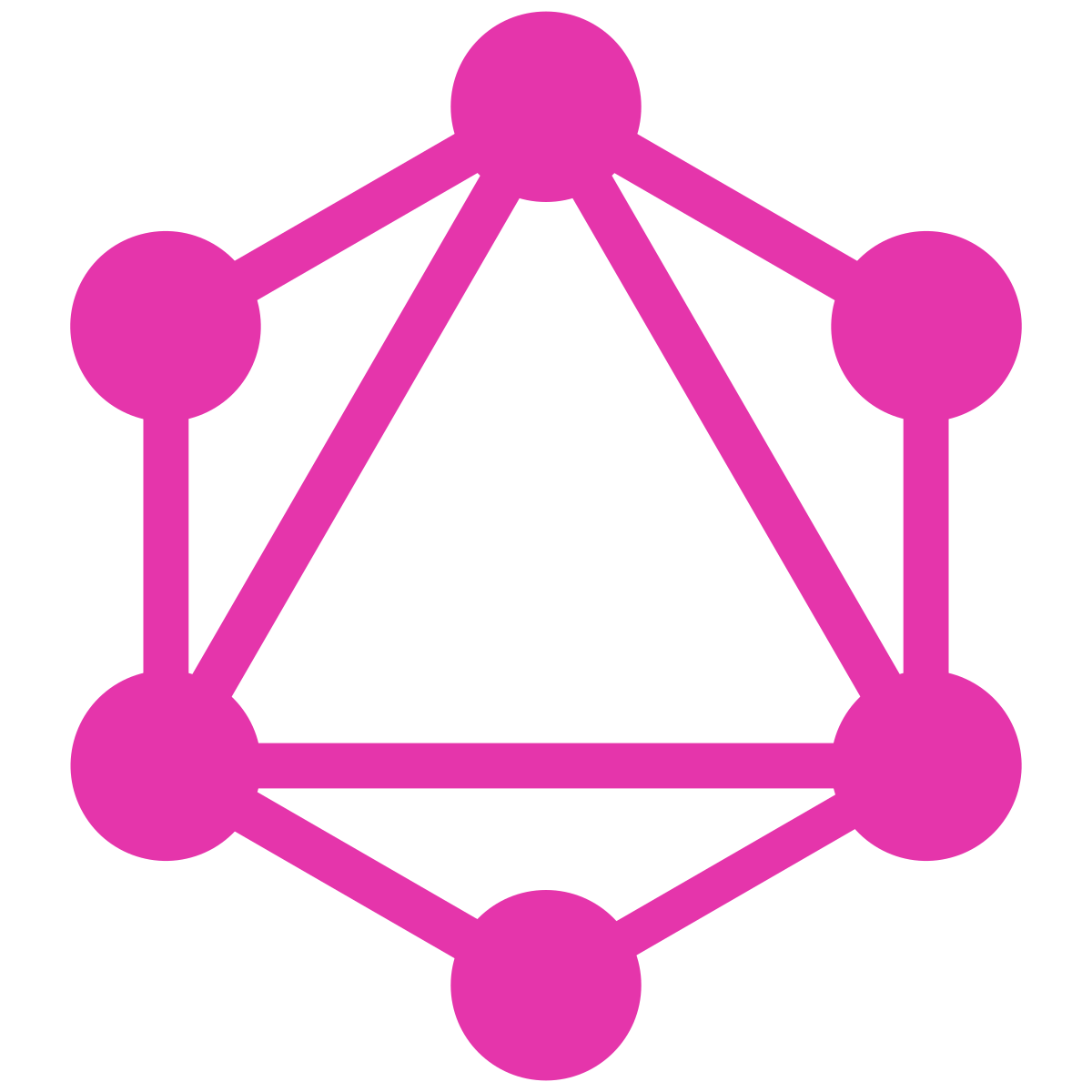 graphql
graphql
 jekyll
jekyll
 jenkins
jenkins
 js
js
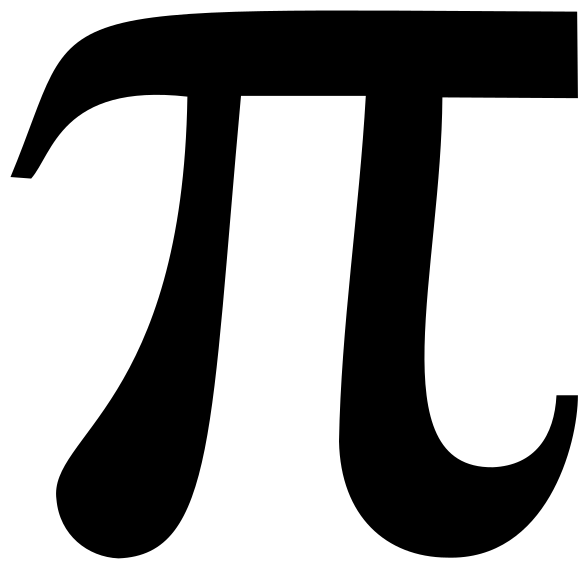 maths
maths
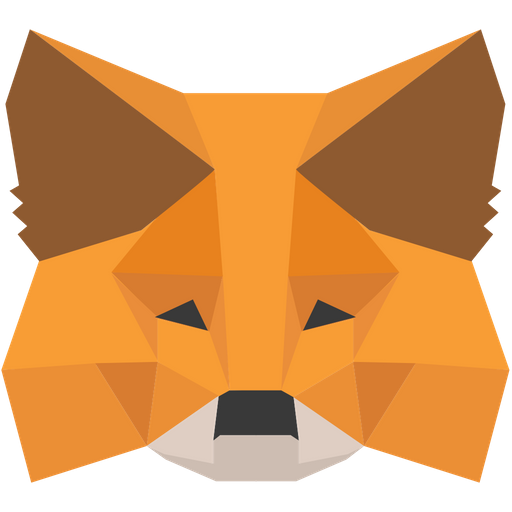 metamask
metamask
 mobx
mobx
 mysql
mysql
 oas
oas
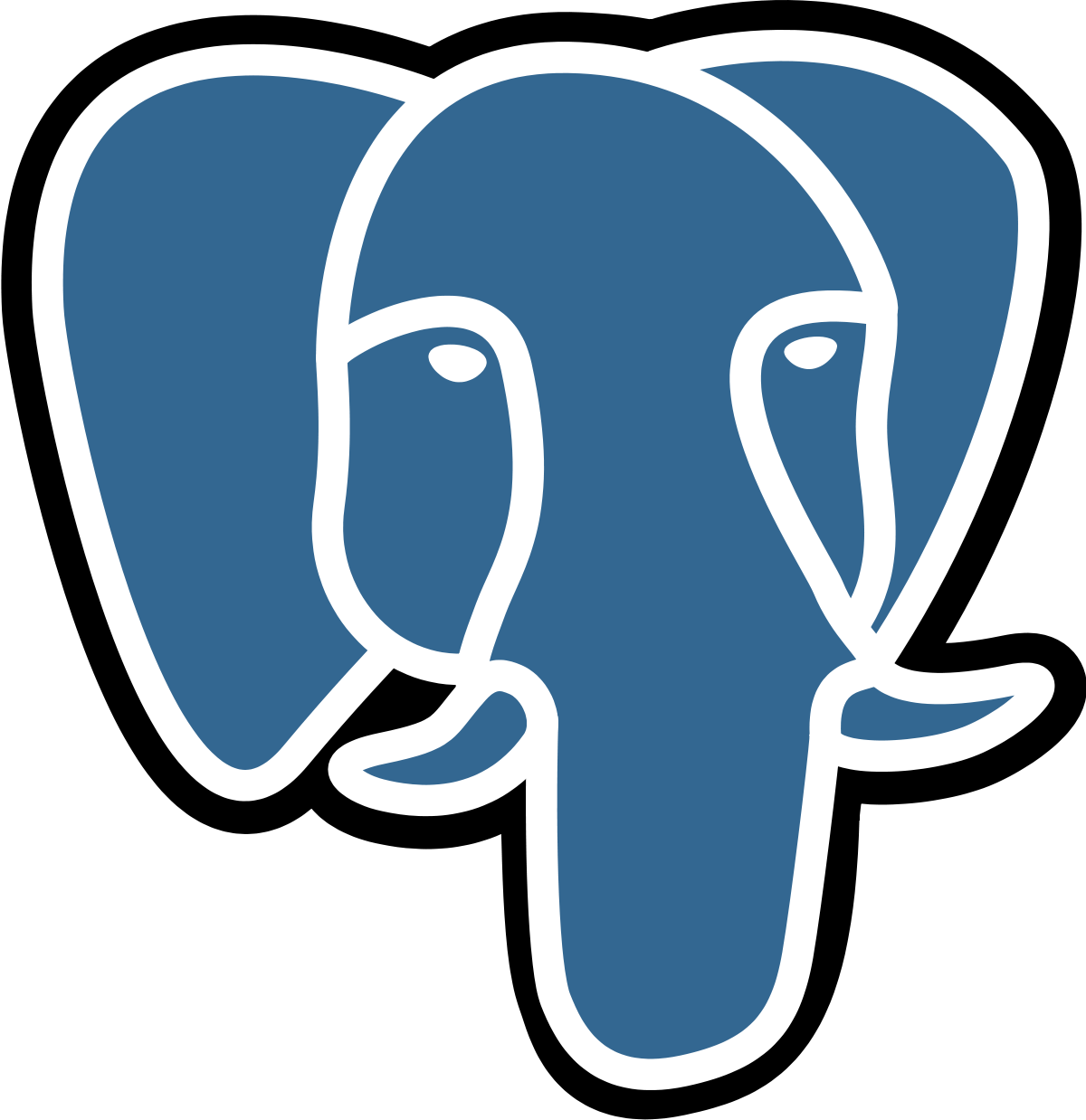 postgres
postgres
 postman
postman
 puml
puml
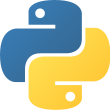 python
python
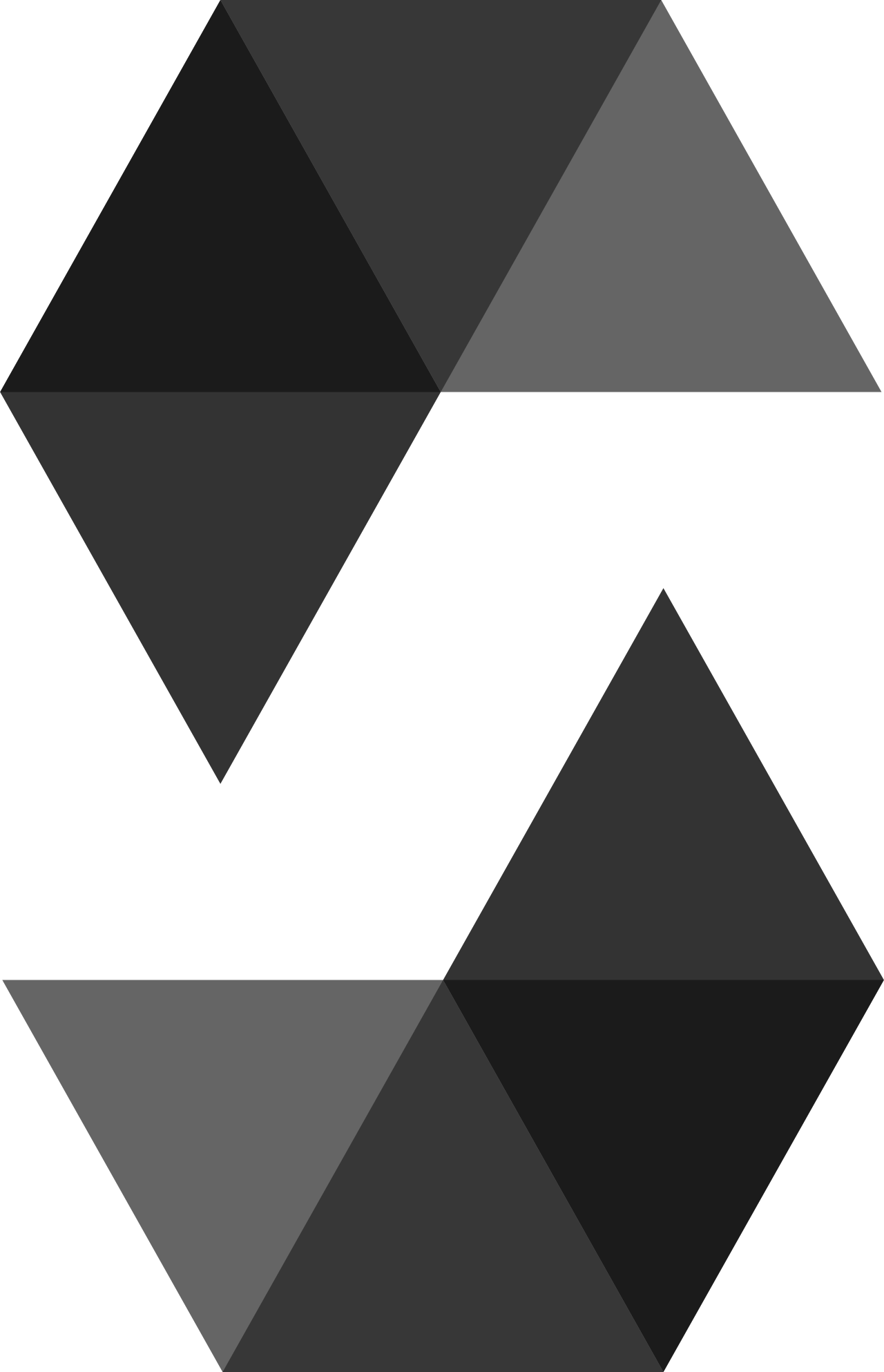 solidity
solidity
 splunk
splunk
 sqlalchemy
sqlalchemy
 sqlite
sqlite
 typescript
typescript
 unicode
unicode
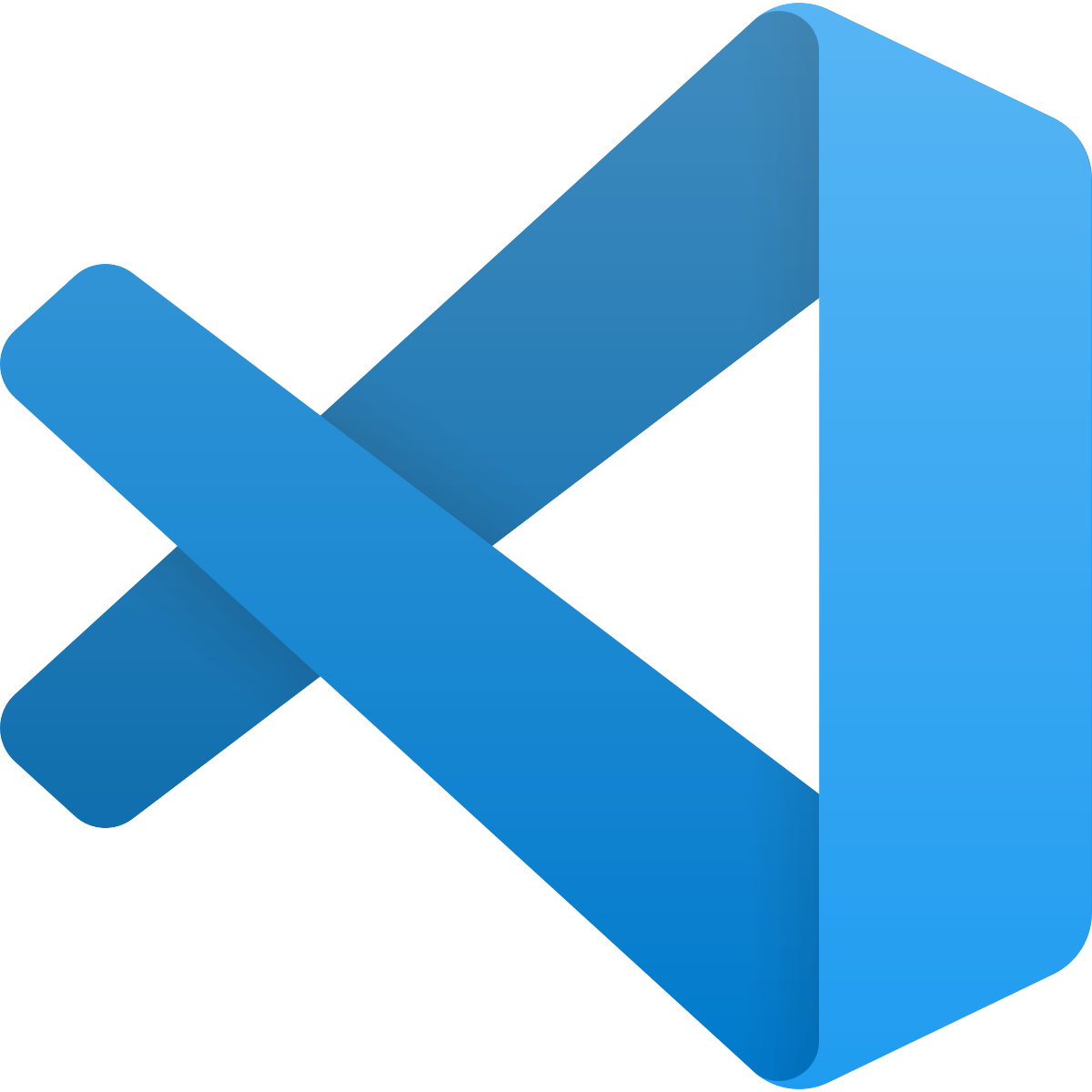 vscode
vscode
 zsh
zsh